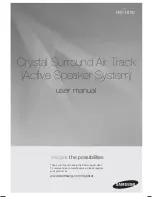Summary of Contents for HT-C5200
Page 18: ...2 10 Samsung Electronics MEMO ...
Page 30: ...3 12 Samsung Electronics MEMO ...
Page 59: ...MEMO Samsung Electronics 4 29 ...
Page 82: ...6 8 Samsung Electronics PCB Diagram 6 5 AMP PCB Bottom CON2 CON4 CON1 IC4 IC7 NCIC1 IC10 IC11 ...
Page 85: ...Samsung Electronics 6 11 PCB Diagram 6 6 2 Test Point Wave Form TP2 TP3 TP4 TP5 TP6 ...
Page 87: ...Samsung Electronics 6 13 PCB Diagram 6 7 1 Test Point Wave Form TP2 TP7 TP4 TP5 TP6 ...