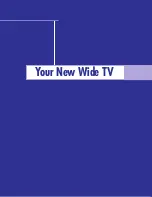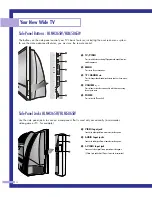Your New Wide TV ..........................................................................................10
List of Features .....................................................................................................10
Checking Parts.....................................................................................................10
Side Panel Buttons : HLM437W/HLM507W/HLM617W.........................................11
Side Panel Jacks : HLM437W/HLM507W/HLM617W ...........................................11
Side Panel Buttons : HLM4365W/HLM5065W.......................................................12
Side Panel Jacks HLM4365W/HLM5065W ...........................................................12
Front Panel LED Indicators : HLM437W/HLM507W/HLM617W ..............................13
Front Panel LED Indicators : HLM4365W/HLM5065W ............................................14
Rear Panel Jacks ..................................................................................................15
Remote Control ....................................................................................................16
Installing Batteries in the Remote Control.....................................................17
Connections .....................................................................................................20
Connecting VHF and UHF Antennas.......................................................................20
Antennas with 300-ohm Flat Twin Leads .....................................................20
Antennas with 75-ohm Round Leads ...........................................................20
Separate VHF and UHF Antennas ..............................................................21
Connecting Cable TV and VCR..............................................................................22
Cable without a Cable Box .......................................................................22
Cable with a Cable Box that Descrambles All Channels ...............................22
Connecting a Cable Converter Box............................................................23
Connecting a Cable Converter Box and a VCR ...........................................23
Connecting a Camcorder......................................................................................24
Connecting a DVD Player .....................................................................................25
Connecting a DTV Set Top Box ..............................................................................26
Operation........................................................................................................30
Turning the TV On and Off....................................................................................30
Viewing the Menus and Displays ...........................................................................30
Selecting the Menu Language................................................................................31
Selecting the Antenna Input ...................................................................................31
Channel Memory .................................................................................................33
Changing Channels..............................................................................................34
Selecting Your Favorite Channels ...........................................................................35
Labeling the Channels ..........................................................................................36
Setting The On/Off Melody ..................................................................................37
Picture Control .....................................................................................................38
Sound Control .....................................................................................................40
Setting the Clock..................................................................................................42
Setting the Timers .................................................................................................43
Viewing an External Signal Source ........................................................................45
Table of Contents
6
BP68-00030A-1 4/15/05 8:26 PM Page 6
Summary of Contents for HLM5065W
Page 1: ...I N S T R U C T I O N M A N U A L HLM4365W HLM5065W HLM437W HLM507W HLM617W DLPTV ...
Page 8: ...SAMSUNG ...
Page 9: ...Your New Wide TV ...
Page 18: ...SAMSUNG ...
Page 19: ...Connections ...
Page 28: ...SAMSUNG ...
Page 29: ...Operation ...
Page 46: ...SAMSUNG ...
Page 47: ...Special Features ...
Page 51: ...51 Remote Control Codes VCR Codes Cable Box Codes DVD Codes ...
Page 74: ...SAMSUNG ...
Page 75: ...PC Display ...
Page 84: ...SAMSUNG ...
Page 85: ...Appendix ...