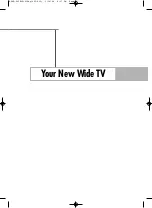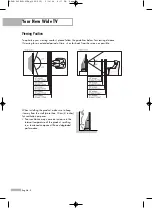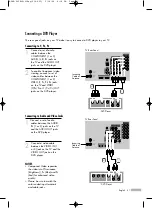Viewing Position
To optimize your viewing comfort, please follow the guidelines below for viewing distance.
If viewing for an extended period of time, sit as far back from the screen as possible.
Your New Wide TV
English - 8
When installing the product, make sure to keep
it away from the wall (more than 10 cm/4 inches)
for ventilation purposes.
• Poor ventilation may cause an increase in the
internal temperature of the product, resulting
in a shortened component life and degraded
performance.
BP68-00586D-01Eng(002~015) 3/16/06 4:17 PM Page 8
Summary of Contents for HL-S5066W
Page 6: ...SAMSUNG BP68 00586D 01Eng 002 015 3 16 06 4 17 PM Page 6 ...
Page 7: ...Your New Wide TV BP68 00586D 01Eng 002 015 3 16 06 4 17 PM Page 7 ...
Page 15: ...Connections BP68 00586D 01Eng 002 015 3 16 06 4 17 PM Page 15 ...
Page 25: ...Operation BP68 00586D 01Eng 016 025 3 16 06 4 18 PM Page 25 ...
Page 47: ...Channel Control BP68 00586D 01Eng 026 047 3 16 06 4 20 PM Page 47 ...
Page 58: ...SAMSUNG BP68 00586D 01Eng 048 059 3 16 06 4 21 PM Page 58 ...
Page 59: ...Picture Control BP68 00586D 01Eng 048 059 3 16 06 4 21 PM Page 59 ...
Page 72: ...SAMSUNG BP68 00586D 01Eng 060 073 3 16 06 4 22 PM Page 72 ...
Page 73: ...Sound Control BP68 00586D 01Eng 060 073 3 16 06 4 22 PM Page 73 ...
Page 83: ...Special Features BP68 00586D 01Eng 074 083 3 16 06 4 23 PM Page 83 ...
Page 103: ...PC Display BP68 00586D 01Eng 084 103 3 16 06 4 27 PM Page 103 ...
Page 113: ...WISELINK BP68 00586D 01Eng 104 127 3 16 06 4 28 PM Page 113 ...
Page 127: ...Appendix BP68 00586D 01Eng 104 127 3 16 06 4 29 PM Page 127 ...