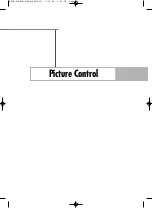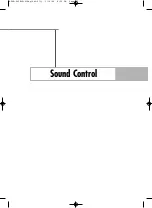English - 65
Viewing the DNIe Demonstration
This TV includes the DNIe function so as to provide a high visual quality.
If you set DNIe Demo to On, you can view the applied DNIe and normal pictures on the screen
for demonstration purposes. Using this function, you can view the difference in visual quality.
1
Press the MENU button.
Press the
…
or
†
button to
select “Picture”, then press
the ENTER button.
2
Press the
…
or
†
button to
select “DNIe”, then press the
ENTER button.
3
Press the
…
or
†
button to
select “Off”, “Demo”, or
“On”, then press the ENTER
button.
Press the EXIT button to exit.
NOTE
• DNIe
TM
(Digital Natural Image engine)
This feature brings you more a detailed image with 3D noise
reduction and detail, contrast and white enhancement.
Picture
Mode
: Dynamic
√
Size
: 16:9
√
Digital NR
: On
√
DNIe
: On
√
My Color Control
√
Film Mode
: Off
√
Move
Enter
Return
Picture
Mode
: Dynamic
√
Size
: 16:9
√
Digital NR
: On
√
DNIe
: On
√
My Color Control
√
Film Mode
: Off
√
Move
Enter
Return
Picture
Mode
: Dynamic
Size
: 16:9
Digital NR
: On
DNIe
: Off
My Color Control
Film Mode
Move
Enter
Return
Off
Demo
On
BP68-00586D-01Eng(060~073) 3/16/06 4:22 PM Page 65
Summary of Contents for HL-S5066W
Page 6: ...SAMSUNG BP68 00586D 01Eng 002 015 3 16 06 4 17 PM Page 6 ...
Page 7: ...Your New Wide TV BP68 00586D 01Eng 002 015 3 16 06 4 17 PM Page 7 ...
Page 15: ...Connections BP68 00586D 01Eng 002 015 3 16 06 4 17 PM Page 15 ...
Page 25: ...Operation BP68 00586D 01Eng 016 025 3 16 06 4 18 PM Page 25 ...
Page 47: ...Channel Control BP68 00586D 01Eng 026 047 3 16 06 4 20 PM Page 47 ...
Page 58: ...SAMSUNG BP68 00586D 01Eng 048 059 3 16 06 4 21 PM Page 58 ...
Page 59: ...Picture Control BP68 00586D 01Eng 048 059 3 16 06 4 21 PM Page 59 ...
Page 72: ...SAMSUNG BP68 00586D 01Eng 060 073 3 16 06 4 22 PM Page 72 ...
Page 73: ...Sound Control BP68 00586D 01Eng 060 073 3 16 06 4 22 PM Page 73 ...
Page 83: ...Special Features BP68 00586D 01Eng 074 083 3 16 06 4 23 PM Page 83 ...
Page 103: ...PC Display BP68 00586D 01Eng 084 103 3 16 06 4 27 PM Page 103 ...
Page 113: ...WISELINK BP68 00586D 01Eng 104 127 3 16 06 4 28 PM Page 113 ...
Page 127: ...Appendix BP68 00586D 01Eng 104 127 3 16 06 4 29 PM Page 127 ...