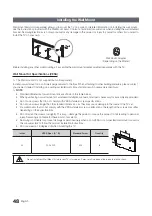47
English
Mixed Channel Map (Only for HD470S)
The Mixed Channel Map function mixes Air, Cable and Satellite channels
– The Mixed Channel Map function should be ON in order to mix Air, Cable and Satellite channels.
– Use the Channel Editor to sort the channels after turning on the 'Mixed Channel Map' function in the Hotel Option
Menu
Sound Bar (Only for HD470S)
y
Samsung Sound-Bar & Hospitality TV in 2015
– Use Samsung Sound-Bar & hospitality TV support HDMI 1.4 to listen to TV sound on the Sound-Bar by using a
single HDMI cable.
– Supporting model.
y
Sound-Bar : HW-F350/F450/F550
y
The “Hotel mode” operation from the Sound Bar
– The following TV hotel options should be set in advance.
y
Hotel option
→
Power On
→
Power ON Volume = "Enable" / Power ON Vol / Max Vol
y
Hotel option
→
External Device
→
Sound Bar Out = "On"
– Connect an HDMI cable from the HDMI OUT port of the Sound-BAR to the HDMI1 port of the hospitality TV.
– After being connected to the 2015 hospitality TV via an HDMI Cable, the Sound-Bar automatically detects the TV
while it turns on, and is converted to “hotel mode” by itself.
– The change of the power-on volume & max volume on the TV is applied to the connected sound-bar since the TV
boots twice .
y
Features of "Hotel Mode" in Sound Bar
– Synchronized power on/off with the TV.
– HDMI_CEC enabled.
– Accessible “HDMI OUT” port only. (Other inputs are disabled)
– Synchronized “power-on”&“max” volume with the TV. (The Sound-Bar’s volume is set to half that of the TV)
– Adjustable “power-on”&“max” volume acquired from the TV’s hotel option menu. (Sound-Bar volume=TV volume/2)
Ex.) If the volume settings on the TV are “power-on volume=20 and max volume=90”, the Sound bar will work as
power-on volume=10, max volume=45.
*This function may differ depending on the model.