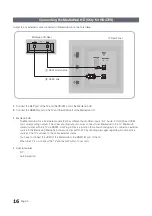27
English
No
Hotel TV Function
Description
Category
Item
initial value
10
Cloning
Clone TV to USB
-
Clone the current TV options to a USB memory device.
Clone USB to TV
-
Clone the saved TV options on a USB memory device to the TV.
Setting Auto Intialize
OFF
When Setting Auto Initialize is set to On, and the power is turned off
and on or the Master Power is turned off and on, the data is restored
to the cloned values. If there is no cloned value, even when the Setting
Auto Initialize is set to On, it will be ignored and the operation will be
the same as that when Setting Auto Initialize is set to Off.
11
System
Self Diagnosis for TV
…
Enter Self Diagnosis Menu.
– Picture Test: Use to check for picture problems. If the problem
appears in the test picture, select Yes and follow the directions on
the screen.
– Sound Test: Use the built-in melody sound to check for sound
problems. If the problem occurs during the test, select Yes and
follow the directions on the screen.
SW Update
…
SW USB Update function.
Service Pattern
OFF
Same function with SVC Service Pattern.
Sound Bar Out
OFF
An external device such as a Samsung Sound Bar can be connected
to the TV via an Anynet Connection and the TV Sound can be routed
to the Sound Bar Device. If the feature is OFF in the Hotel Factory
Menu, this functionality is disabled The main TV Speaker will be muted
while the Sound Bar option is ON and the Speaker is connected
through HDMI.
Contact Samsung
…
Samsung Contact information.
Standby LED
ON
y
On: The Function IR is On when Standby.
y
Off: The Function IR is Off when Standby.
TV reset
…
Factory reset