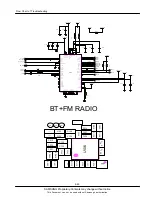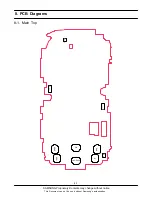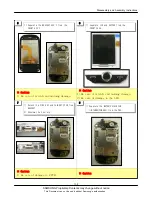SAMSUNG Proprietary-Contents may change without notice
11. Disassembly and Assembly Instructions
11-1
This Document can not be used without Samsung's authorization
※ Caution
1) Be care of scratch and molding damage.
※ Caution
1) Be care of scratch and molding damage.
※ Caution
1) Be care of damage to INTENNA
※ Caution
1) Be care of scratch and molding damage.
11-1. Disassembly Instructions
1) Unscrew the 6 points.
1
1) Unscrew the 2 points.
2
3
4
1) Seperate the REAR CASE.
1) Separate the LCD and TSP CONNECTORS then
disassemble the 2 hook.