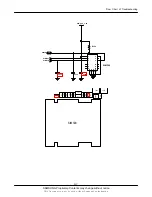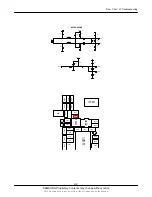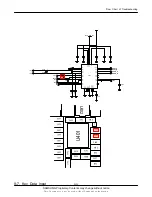Reviews:
No comments
Related manuals for GT-M3310

KX-PRX150AZ
Brand: Panasonic Pages: 32

KX-TG7622B
Brand: Panasonic Pages: 98

CRL81112
Brand: AT&T Pages: 71

BY-3000-X
Brand: AEI COMMUNICATIONS Pages: 5

28128xx3
Brand: GE Pages: 68

DXAI7288-2
Brand: Uniden Pages: 68

T-Octophon F 50
Brand: T-COM Pages: 16

AFT-4100
Brand: AEI COMMUNICATIONS Pages: 3

D7000 Vita Plus
Brand: switel Pages: 98

HA9888(69)TSD-S
Brand: Bittel Pages: 7

A390
Brand: Gigaset Pages: 21

2563HB
Brand: Bell System Practices Pages: 7

FP2025
Brand: Huawei Pages: 11

F661
Brand: Huawei Pages: 18

F202
Brand: Huawei Pages: 15

F360
Brand: Huawei Pages: 19

F261
Brand: Huawei Pages: 14

ETS8221
Brand: Huawei Pages: 18