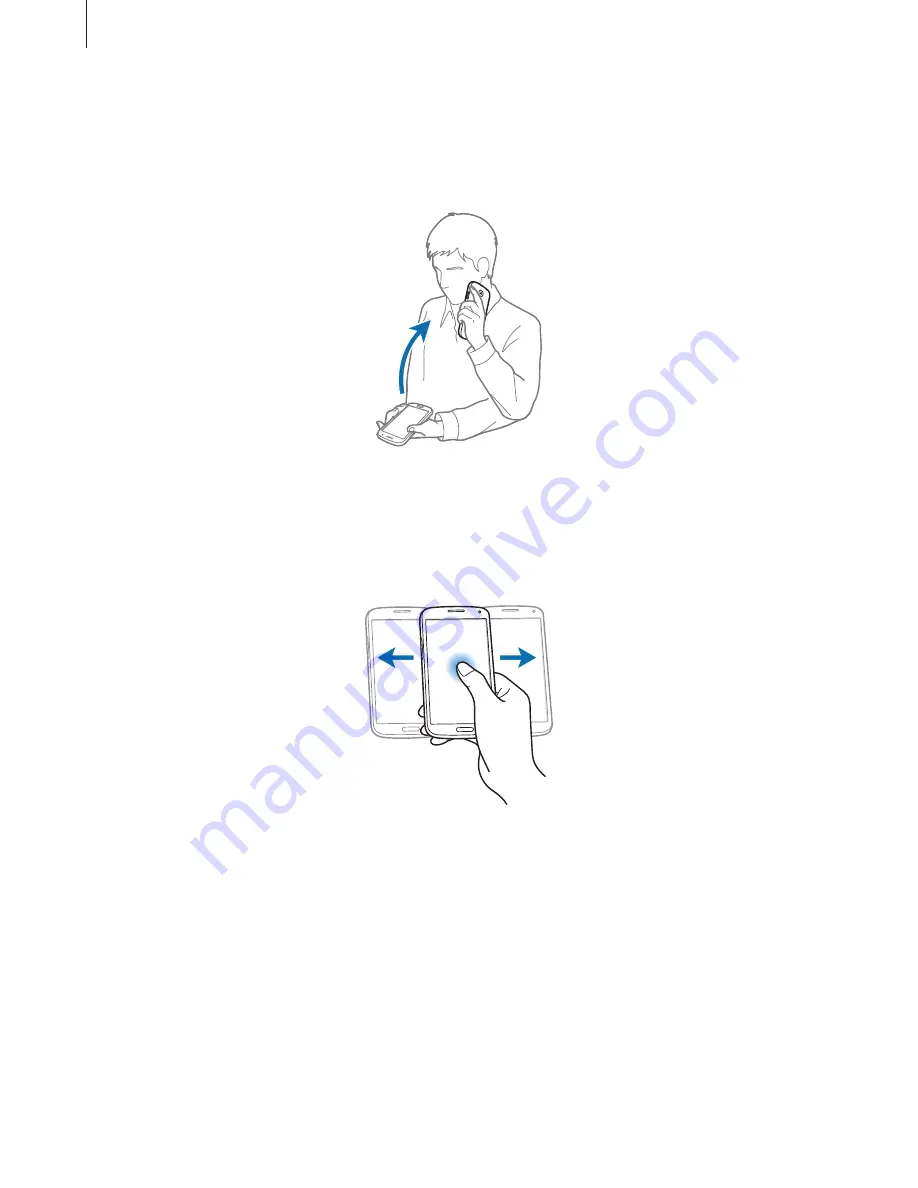
Basics
25
Holding to ear
While viewing call, message, or contact details, pick up and hold the device to your ear to
make a call.
Panning to move
Tap and hold an item, and then move the device to the left or right to move the item to
another panel on the Home screen or the Applications screen.