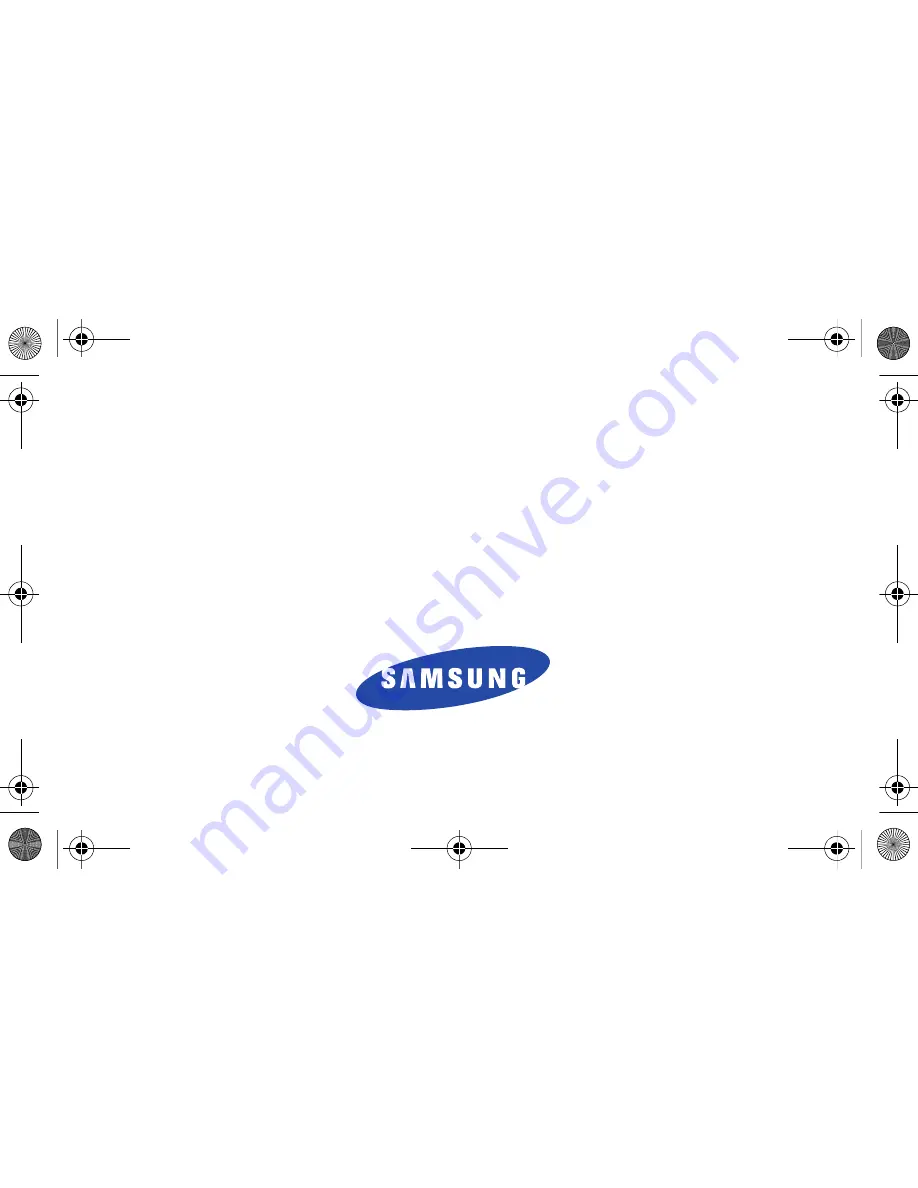
GT-I5800D Series
P O R T A B L E Q u a d - B A N D
M O B I L E P H O N E
User Manual
Please read this manual before operating your
phone, and keep it for future reference.
I5800D_UG_EN_04202011_D15
I5800D Apollo.book Page i Monday, May 16, 2011 2:34 PM