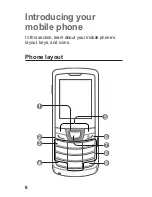16
Manage your SIM cards
Your phone supports the use of two SIM cards,
enabling the use of two subscriptions.
Since your phone is provided with a single Radio
Frequency (RF) module shared by the two SIM
cards, during a call using a subscription for a SIM
card, your phone is unable to receive a call from
the other subscription for the other SIM card.
To set time for automatic subscription changes
In Idle mode, press and hold [
1.
].
Select
2.
SIM auto switch
.
Press <
3.
Change
> to activate the auto switch
feature.
Set the starting and ending time to change
4.
subscription.
Press <
5.
Save
>.
To change the names and icons of the SIM
cards
In Idle mode, press and hold [
1.
].
Select
2.
Register card
.
Select a SIM card.
3.
Select
4.
Card name
and change the name for
the SIM card.
Summary of Contents for GT-E1252
Page 2: ...GT E1252 user manual ...