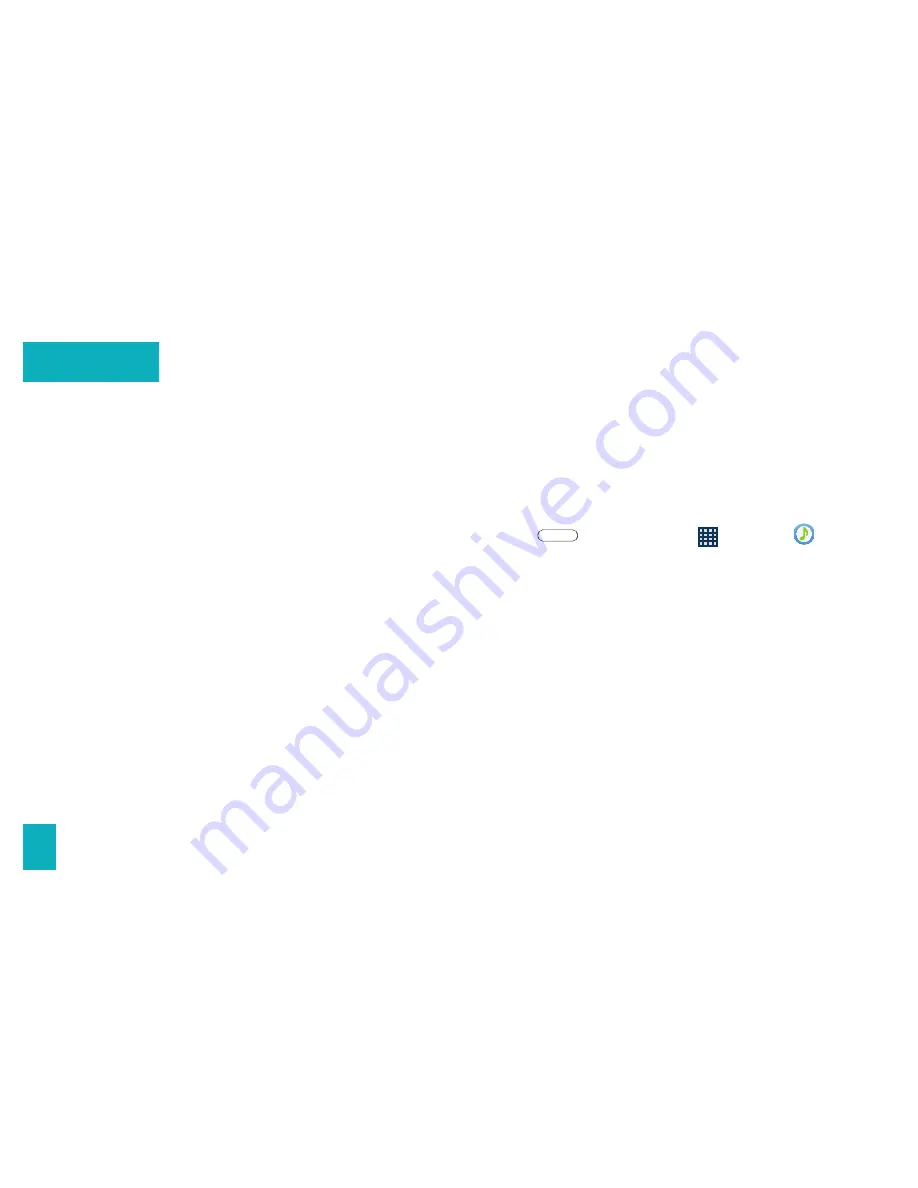
22
Adding Music to Your Music Folder
Before you can listen to music with the
Music application on your tablet, you will
need to load songs into your Music folder.
1.
Use the supplied USB cable to connect
your tablet to an available USB port on
your computer.
2.
When you see the USB icon in the
Notifications status, flick open the
Notifications panel and make sure
Connected as a media device
is
the selected mode.
3.
On your computer, locate your tablet’s
internal storage, and open or create the
Music folder.
4.
Copy music files from your computer to
the music folder.
5.
When you are done, follow your
computer’s procedures to safely remove
the drive, and then disconnect the tablet
from the USB cable.
Listening to Music
1.
Press
and then tap
>
Music
.
2.
Tap
Playlists
,
Tracks
,
Albums
,
Artists
,
or
Folders
.
3.
Tap a song to begin playing.
•
Use the controls at the bottom or the
side to play, pause, or skip songs.
Note:
Your tablet includes additional music
playing options, including Google Play™
Music (
Play Music
) and Sprint Music Plus
(see page 24).
Music
Summary of Contents for Galaxy TAB4
Page 1: ...Get Started...























