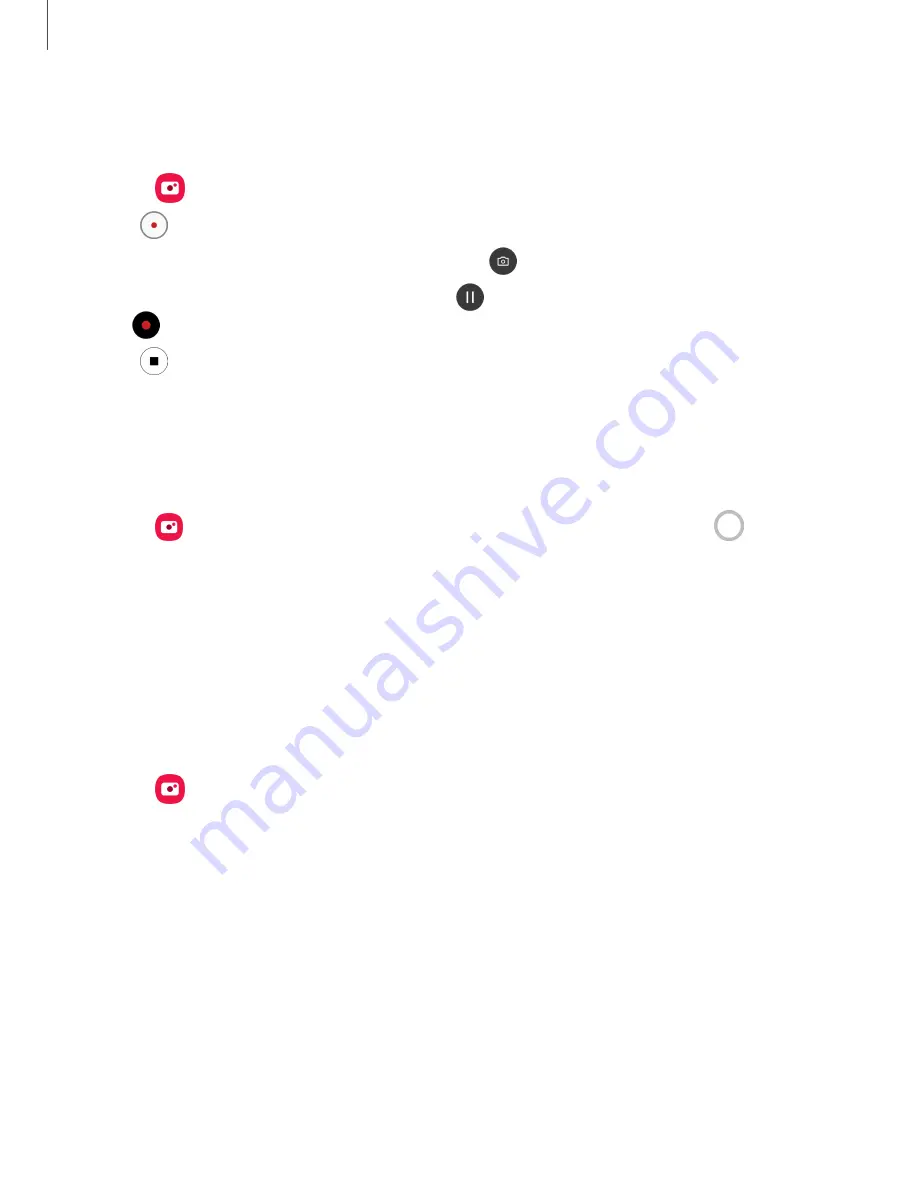
Apps
57
Record
videos
Record
high-quality
videos
using
your
device.
1.
From
Camera
,
swipe
right
or
left
to
change
the
shooting
mode
to
Video
.
2.
Tap
Capture
to
begin
recording
a
video.
•
To
take
a
picture
while
recording,
tap
Capture
.
•
To
temporarily
stop
recording,
tap
Pause
.
To
continue
recording,
tap
Resume
.
3.
Tap
Stop
when
you
are
finished
recording.
Change
shooting
modes
The
Camera
is
equipped
with
a
variety
of
shooting
modes
to
capture
pictures
and
videos
in
specific
scenarios.
◌
From
Camera
,
the
shooting
modes
are
located
in
a
row
above
Capture
.
•
To
change
the
shooting
mode,
swipe
the
screen
right
or
left.
•
To
view
the
entire
list
of
shooting
modes
and
each
mode’s
description,
touch
and
hold
a
shooting
mode.
Configure
shooting
mode
Allow
the
camera
to
determine
the
ideal
mode
for
your
pictures
or
choose
from
several
shooting
modes.
◌
From
Camera
,
swipe
to
the
right
or
left
to
see
the
available
shooting
modes.
To
view
and
reorganize
all
available
shooting
modes,
touch
and
hold
a
shooting
mode.
•
Food
:
Take
pictures
that
emphasize
the
vivid
colors
of
food.
•
Wide
selfie
:
Take
wide-angle
selfie
shots
to
fit
more
people
into
your
pictures.
•
Panorama
:
Create
a
linear
image
by
taking
pictures
in
either
a
horizontal
or
vertical
direction.
•
Pro
:
Manually
adjust
the
ISO
sensitivity,
exposure
value,
white
balance,
and
color
tone
while
taking
pictures.






























