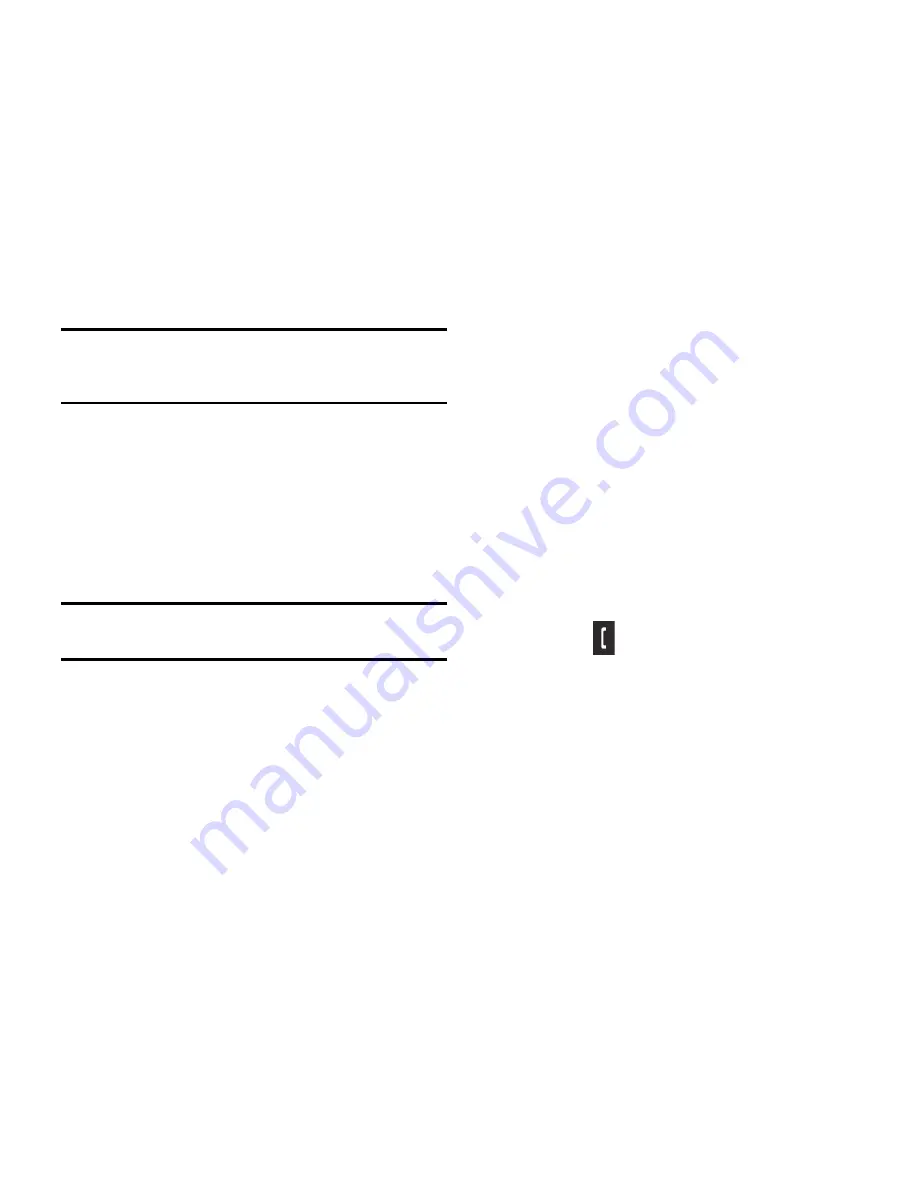
28
Note:
You can answer a call while using Contacts or other
menu features. After ending the call, the phone returns
to the previously active function screen.
Options During a Call
During a call, if you want to adjust the earpiece
volume, use the Volume keys on the left side of the
phone to increase or decrease the volume level.
In Idle mode, you can also adjust the ringer volume
using these same keys.
Tip:
Press one of the volume keys to immediately silence the
tone of an incoming call or alarm.
Putting a Call on Hold
You can place the current call on hold whenever
you want. You can also make another call while
you have a call in progress if your network supports
this service.
To put a call on hold:
1.
While on a call, press
Options
Hold
.
2.
Press
Resume
to continue the conversation.
To end a call on hold:
•
Press
Options
End call
to disconnect.
To make a new call while you have a call in
progress:
1.
While on a call, press
Options
Hold
.
2.
Dial the new phone number or look it up in
Contacts.
3.
Press
to dial the second number.
– or –
Press
Options
New Call
to dial the second
number.
When you have an active call and a call on hold,
you may switch between the two calls, changing
Summary of Contents for Evergreen
Page 6: ......
Page 76: ...66 ...
Page 143: ...Changing Your Settings 133 Calendar Tasks Memo Contacts 3 Press to return to the Idle screen ...






























