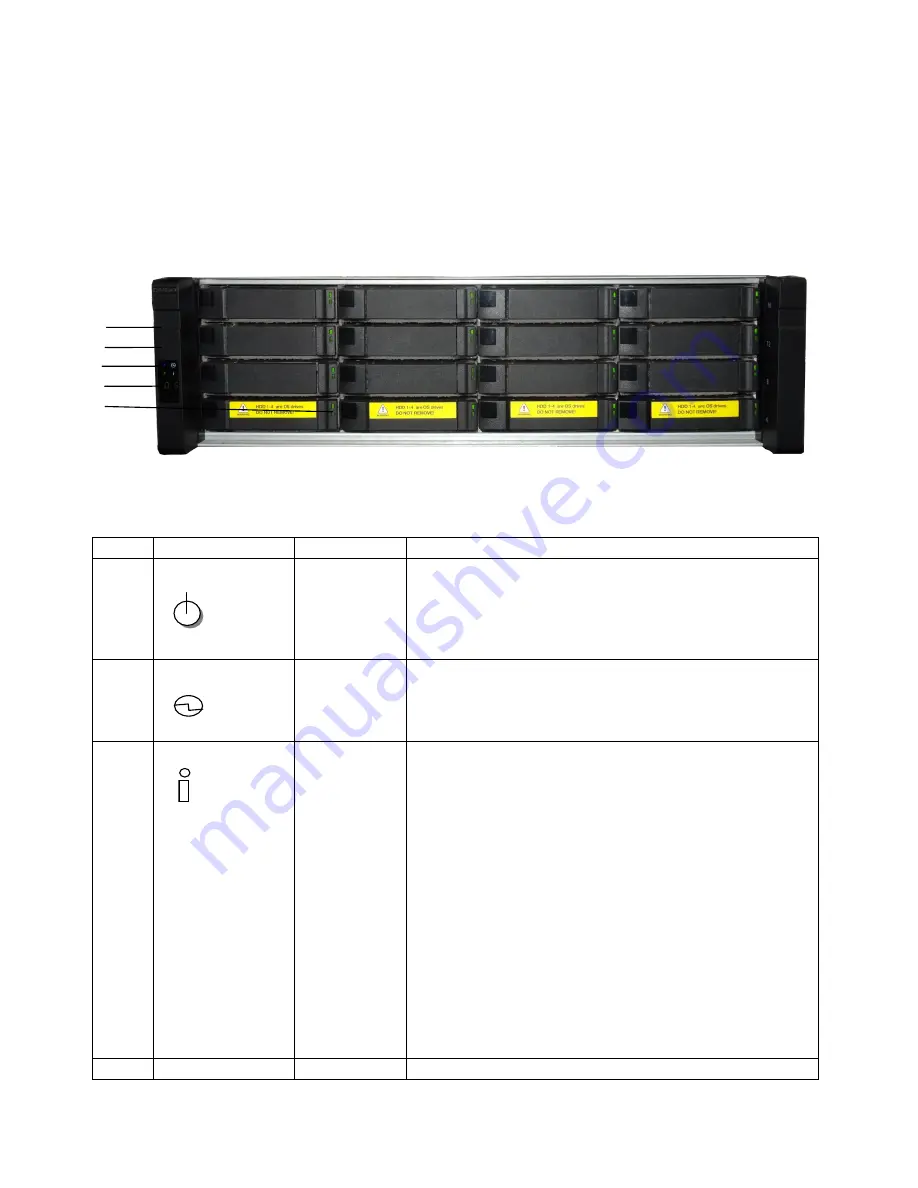
13
Chapter 3. System Components
Front Panel Features
The power button, Power/Status LED indicators and LCD status display are conveniently located at the
front panel for easy access
.
Note
: Refer to the next section for detailed descriptions on these features.
Font Panel LEDs and Buttons
Item
Description
LED Color
Status
1
Power on button
System power on button. To force shut down the ES NAS,
press and hold it for about 10 seconds (or after hearing a
long beep, which indicates the system is performing
power-down procedure). Release the button after hearing
a long beep.
2
System Power LED
Green
On = System power on
Off = System power off
3
Status
Green
Orange
Green =The system is operating normally.
Orange = One or more of the following conditions
exist:
There are system errors or warnings (e.g.
degraded RAID mode, memory failure, fan/power
supply failure, system/disk temperature too high,
storage pool reaching threshold value) recorded in
system logs of the QES to notify system
administrators. Correct errors to reset the LED to
green.
The system is performing takeover.
(*)
The power supply unit has been unplugged.
4
LCD status display
The two-digit number represents various states of device
①
②
③
④
⑤














































