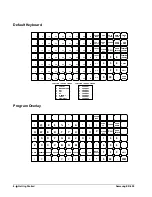Samsung ER-650
Getting Started
•
7
Programmable Function Keys
Functions can be assigned as necessary from the list that follows into any keyboard
location.
Key Descriptions
KEY
Description
NUMERIC
KEYPAD: 0-9, 00,
AND DECIMAL
Use the numeric keypad to enter amounts and other numeric values.
The decimal key is used for decimal multiplication, when setting or
entering fractional percentage discounts, or when programming fractional
tax rates. Do not use the decimal key when making amount entries into
PLUs or tendering.
NLU 1 - NLU 80
8VHDQ\RIWKH1/8NH\VWRFDWHJRUL]HPHUFKDQGLVHDV\RXZRXOGZLWK
WUDGLWLRQDOGHSDUWPHQWNH\V1/8VFDQEHSURJUDPPHGWRDFFHVVDQ\3/8
QXPEHULQWKHUHJLVWHU
#/NS
Press to open the cash drawer when you have not already started a
transaction. Also,
FDQ
be used to print any non-adding number (up to 9
digits) on the printer paper.
%1 -%5
8SWRILYH
NH\VPD\EHSODFHGRQWKHNH\ERDUG(DFK
NH\LVVHWZLWKD
VSHFLILFIXQFWLRQVXFKDVLWHPGLVFRXQWRUVXUFKDUJHRUVDOHGLVFRXQWRU
VXUFKDUJH7KHSHUFHQWUDWHPD\EHHQWHUHGRUSUHSURJUDPPHGRUWKH
SHUFHQWNH\VFDQEHSURJUDPPHGZLWKDQHJDWLYHRSHQRUSUHVHWSULFHWKXV
DFWLQJDVFRXSRQNH\V
@/FOR
(PRT SCREEN)
Enter a quantity, then press the @/FOR key to enter multiple items. Also
use to enter “split pricing” items, such as 1 item at 3 for $.89.
When pressed directly, the @/FOR key will cause the information
displayed on the screen to be printed. (The print screen function is allowed
or disallowed by a system option.)
ADD CHECK
Use to combine individual trays (in a cafeteria situation) that will be paid
together. Each tray subtotal can advance the consecutive number,
depending on programming.
CANCEL
Press CANCEL to void (or erase) all items entered thus far in any
transaction.
CASH
(ENTER)
Press to total a transaction paid by cash. Also, if the cash amount tendered
is over the amount purchased, enter the amount of the tender, then press
the CASH key. The drawer will open and the cash change will be
computed.
The CASH key doubles as an ENTER key. When you are performing
manager functions, or programming, use the ENTER key to advance to the
next item or screen.
CHARGE 1-8
8VHWRILQDOL]HFKDUJHVDOHV
Calculates the sale total including tax,
finalizes the sale, and opens the cash drawer. Change computation may be
allowed by entering an amount before pressing the
CHARGE key. The
cash drawer will open only if the amount tendered is equal to or greater
than the total amount of the sale. Change issued will be subtracted from
the cash-in-drawer total.