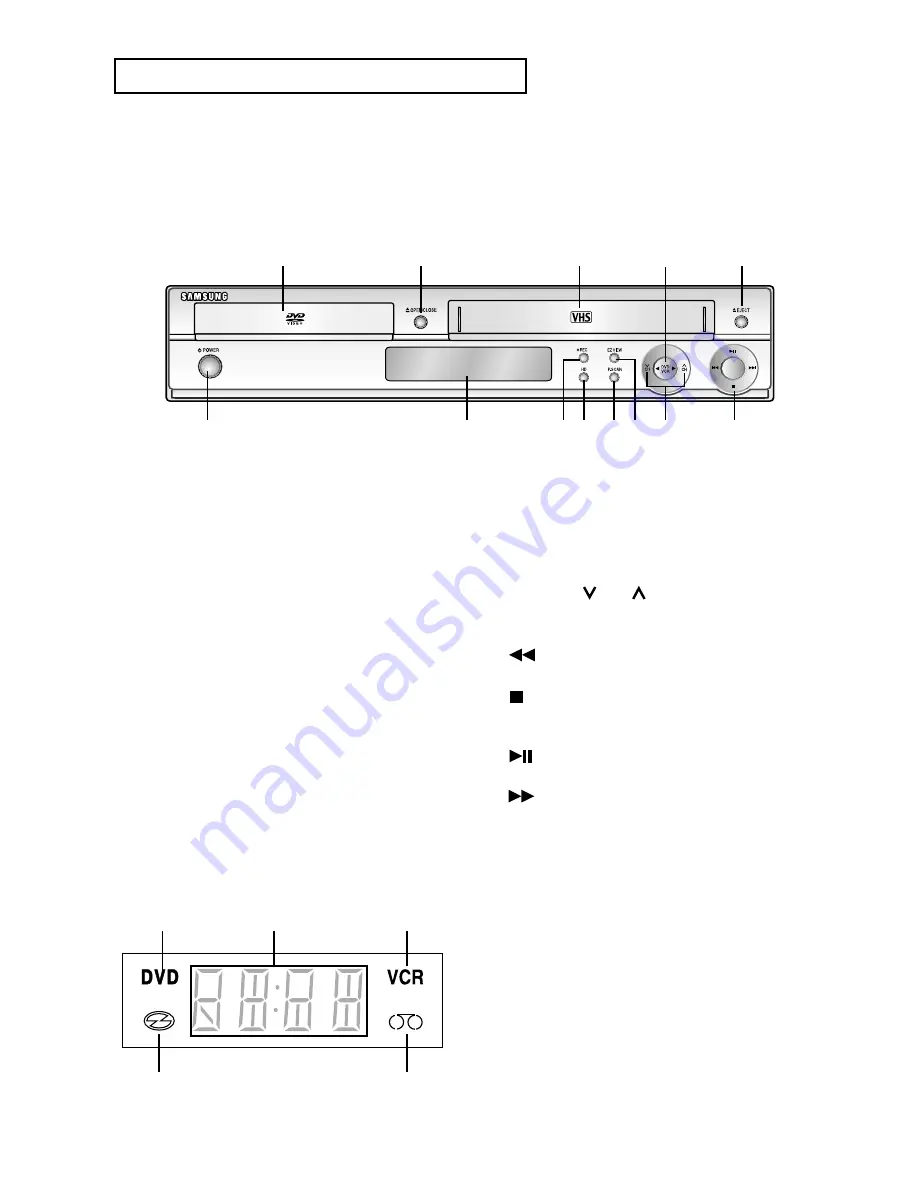
ENG-8
S
E T U P
1
DISC TRAY
Place the disc here.
2
OPEN/CLOSE
Press to open and close the disc tray.
3
VCR Deck
Insert a standard VHS video tape.
4
DVD/VCR
Press to view DVD or VCR mode.
5
EJECT
Press to eject a video tape if the tape is stopped.
6
POWER
Press to turn the DVD-VCR on and off.
7
Front Panel Display
Operation indicators are displayed here.
8
REC (VCR)
Press to begin recording.
9
HD
HDMI Output resolution setup.
10 P.SCAN
Press to select component video out progressive
scan mode.
11 EZ VIEW
The aspect ratio of a picture can easily be
adjusted to your TV's screen size.
12 CHANNEL
and
Press to change channels.
13
(Reverse/Rewind)
Press to reverse/rewind a disc/video tape.
(STOP)
Press to stop a disc/video tape during playback
or record (VCR).
(Play/Pause)
Press to play or pause the disc/video tape.
(Forward/Fast Forward)
Press to forward/fast forward a disc/videotape.
Description
Front Panel Controls
Œ
Œ
ˆ
ˆ
Ø
Ø
∏
∏
”
” ’
’ ˝
˝ Ô
Ô
Ò
Ò
´
´
ˇ
ˇ
¨
¨
1
DVD is activated.
2
The time, counter position, time remaining or
current deck status is indicated.
3
VCR is activated.
4
DVD or CD media is loaded.
5
VHS videotape is loaded.
Front Panel Display
Œ
Œ
´
´
ˇ
ˇ
¨
¨
ˆ
ˆ
Summary of Contents for DVD-V9500
Page 1: ...Instruction Manual DVD V9500 www samsung com ...
Page 87: ...ENG 87 MEMO ...























