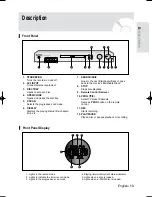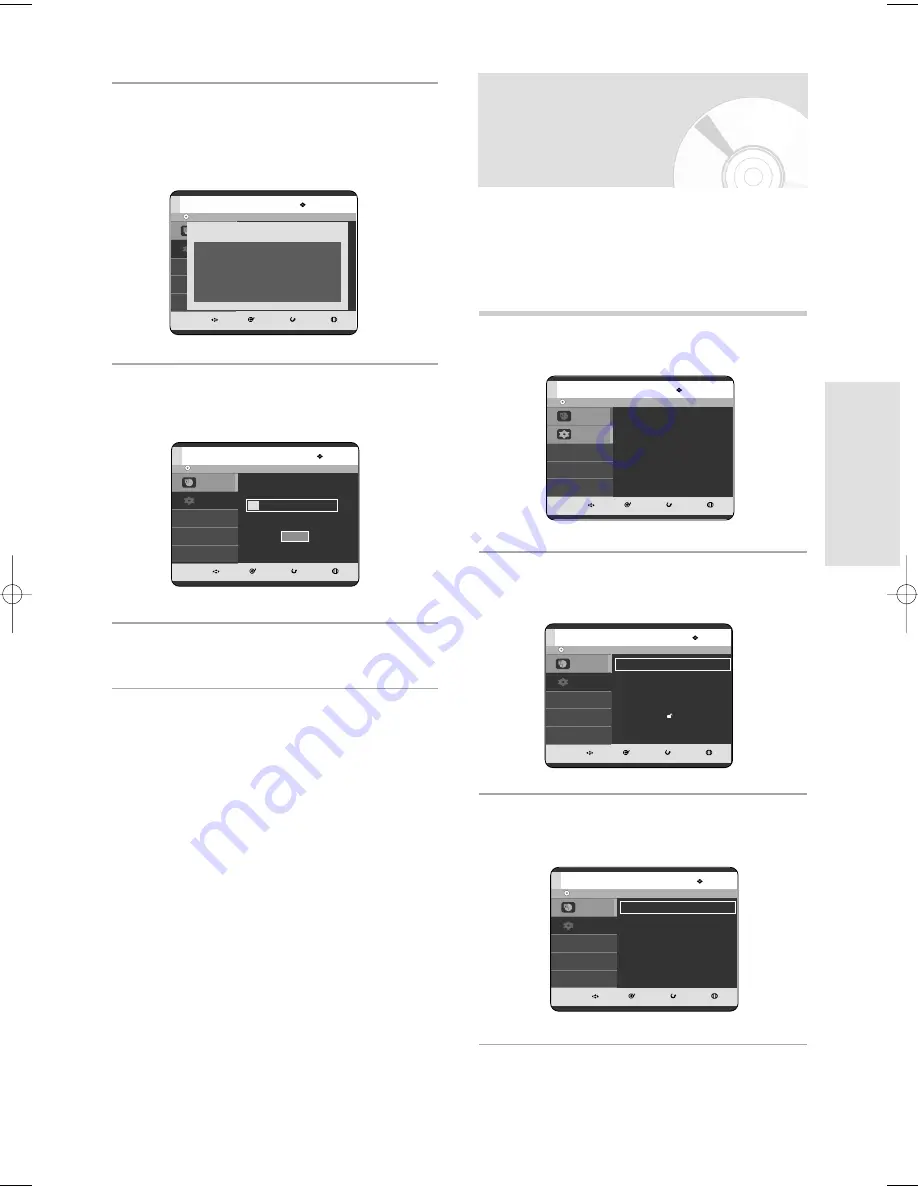
English - 27
S
ystem Setup
Presetting Channels with
the Manual Setup Function
1
With the unit in Stop mode/No Disc mode,
press the MENU button.
2
Press the
…†
buttons to select Setup, then press
the OK or
√
button.
3
Press the
…†
buttons to select Install, then press
the OK or
√
button.
You can add preset channel that Auto Channel Search
missed. And you can delete a channel you wish to
remove. You can programme the order of channels.
No Disc
MOVE
SELECT
RETURN
EXIT
Programme
Setup
Programme
Timer Record
√
√
No Disc
MOVE
SELECT
RETURN
EXIT
Programme
Setup
Setup
System
√
√
Clock Set
√
√
Language
√
√
Audio
√
√
Video
√
√
Parental Control
√
√
Install
√
√
No Disc
MOVE
SELECT
RETURN
EXIT
Programme
Setup
Setup
Auto Setup
√
√
Manual Setup
√
√
4
Press the
…†
buttons to select Auto Setup, then
press the OK or
√
button.
The message “Your data will be lost. Press [OK] to
continue, [MENU] to exit.” is displayed.
5
Press the OK button.
If you want to exit, press the MENU button.
6
Channel scan will be started.
Press the OK button to stop the Auto Setup.
No Disc
MOVE
SELECT
RETURN
EXIT
Programme
Setup
Setup
Auto Setup
√
√
Manual setup
√
√
Your data will be lost.
Press [OK] to continue,
[MENU] to exit.
No Disc
MOVE
SELECT
RETURN
EXIT
Programme
Setup
Setup
Please wait
Scanning...
16%
STOP
03-R119-XEU_23-39_SETUP 8/19/05 12:39 PM Page 27