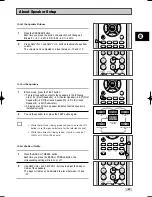56
GB
Of
Off
Track Disc A - B
Off
Chapter Title A - B
1
DVD
CD
Using the Zoom (DVD)
DVD
1
During play or still mode, press the ZOOM button on the remote. A
square will be displayed on screen.
2
Use the
,
❷
or
➛
,
❿
button to select the part of the screen you
want to zoom in on.
3
Press the OK button.
◆
During DVD play : press OK to zoom in 2X/4X/2X/Normal in
order.
1
Repeat Play
Repeat the current track, chapter, title, a chosen section (A-B), or
all of the disc.
1
Press the REPEAT button on the remote.
Repeat screen appears.
2
Select Chapter, Title or A-B using the
➛
,
❿
buttons.
• Press the REPEAT button. Select A-B on screen with the
➛
,
❿
buttons.
• Press OK at the point where you want the repeat play to start (A).
The B is automatically highlighted.
• Press OK at the point where you want the repeat play to stop (B).
• To terminate the function, press the 'CLEAR' button.
• A-B REPEAT does not allow you to set point (B) until at least 5
seconds has elapsed after point (A) has been set.
3
Press OK.
4
To return to normal play, press REPEAT again, then press the
➛
,
❿
buttons to select Off and press OK.
• It is available to press CLEAR button on the remote controller in
order to stop REPEAT play.
DVD
When playing a DVD
00451A DVD- CM250/EUR-GB4 5/18/04 4:06 PM Page 56