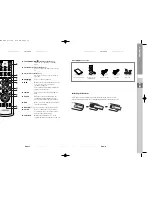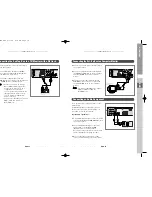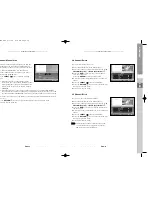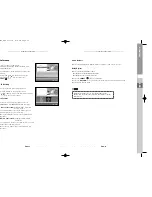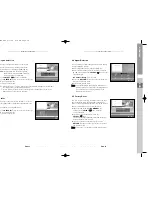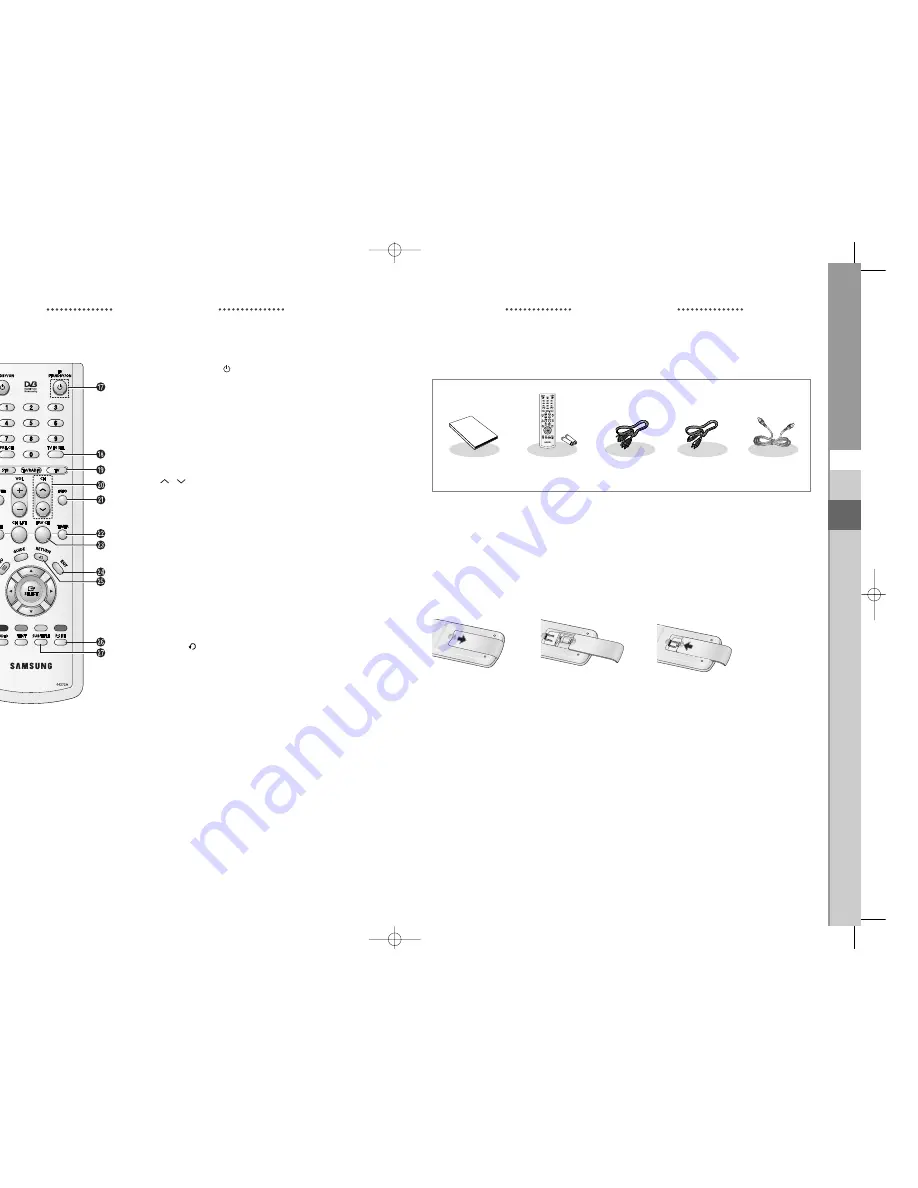
DTB-H550F
ENG-13
ENG
DTB-H550F
ENG-12
D
I
G
I
T
A
L
T
E
R
R
E
S
T
R
I
A
L
H
D
T
V
R
E
C
E
I
V
E
R
17. TV STANDBY/ON (
) (for TV exclusive use)
Turns the TV operating or standby
mode.
18. TV IN SEL (for TV exclusive use)
Press to select the input source in the
TV.
19. TV (for TV exclusive use)
Switches the remote control mode to
TV mode.
20. CH
/
Press to change channels.
21. INFO
Displays the program information in the
screen. Press it once and basic
information appears.
Press it twice and detailed information
appears in the text box.
22. TIMER
This is used to reserve a program by
EPG.
23. FAV CH
Changes to the next channel in the
configured Favorite Channels from
among terrestrial broadcast channels.
24. EXIT
Clears on-screen displays and return to
TV program viewing.
25. RETURN (
)
Press to return to the previous menu.
26. P.SIZE
Press to change the screen format
according to the screen aspect ratio
and the input signal format.
27. SUBTITLE
Displays the subtitle on the screen.
Toggles between the subtitle on and off.
Installing the Batteries
Press and remove the battery cover on the back of the remote control.
Put two AAA batteries into the compartment and replace the battery cover.
Checking Accessories
➡
➡
DESCRIPTION
DESCRIPTION
RF Cable
AV Cable
Component Cable
Remote Control/
AAA Batteries
Owner’s Instructions
0401 DTB-H550F_ENG 4/1/05 3:18 PM Page 12