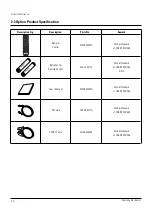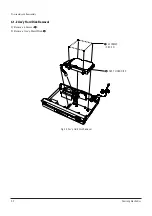Samsung Electronics
3-1
3. Software Update
3-1 DCB-P850R(S),DCB-P850Z(S)
Software Update
Fig. 3-1
1) Select setup on Menu
Fig. 3-2
2) Select Product Information and you can see the button SW Upgrade
3) Press the OK button on the Product Information menu, then the SW Upgrade menu will appear.
To scan particular channel, select a mode between Auto and Manual.
In the manual mode, you can select the channel and PID.
To start the software upgrade, press the OK button.
Caution : When the receiver is transferring, you must keep a thing intact until transfer is ended.
Summary of Contents for DSB-S300G
Page 13: ...3 2 Software Update Samsung Electronics MEMO ...
Page 19: ...4 6 Disassembly and Reassembly Samsung Electronics MEMO ...
Page 30: ...Samsung Electronics 6 1 6 Exploded View and Parts List 6 1 Ass y Chassis 6 2 ...
Page 33: ...Exploded View and Parts List 6 4 Samsung Electronics MEMO ...
Page 46: ...9 1 9 Wiring Diagram Samsung Electronics ...
Page 47: ...Wiring Diagram 9 2 MEMO Samsung Electronics ...
Page 51: ...PCB Diagrams 10 4 Samsung Electronics CONDUCTOR SIDE ...
Page 52: ...PCB Diagrams 10 5 Samsung Electronics 10 2 Front PCB COMPONENT SIDE CONDUCTOR SIDE ...
Page 53: ...PCB Diagrams 10 6 Samsung Electronics 10 3 S M P S PCB COMPONENT SIDE ...
Page 54: ...PCB Diagrams 10 7 Samsung Electronics CONDUCTOR SIDE ...
Page 55: ...PCB Diagrams 10 8 Samsung Electronics MEMO ...
Page 69: ...Schematic Diagrams 11 14 Samsung Electronics MEMO ...
Page 70: ...Samsung Electronics 12 1 12 Operating Instructions ...
Page 71: ...Operating Instructions 12 2 Samsung Electronics ...
Page 72: ...Operating Instructions 12 3 Samsung Electronics ...
Page 73: ...Operating Instructions 12 4 Samsung Electronics ...
Page 74: ...Operating Instructions 12 5 Samsung Electronics ...
Page 75: ...Operating Instructions 12 6 Samsung Electronics ...
Page 97: ...Circuit Operating Descriptions 13 22 Samsung Electronics MEMO ...