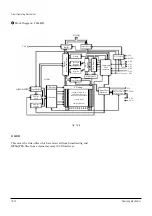14-1-7 SRS TruSurround XT
TruSurround XT is the second generation of SRS TruSurround. Building upon its patented predecessor,
TruSurround XT solves the problem of playing 5.1 or 6.1 multichannel content over two speakers
(or heaphones).TruSurround XT accepts input from up to a seven channel (6.1)
audio source and processing a two-channel output. When receiving multichannel content,
TruSurround XT virtualizes the channels, creating "phantom" speakers that appear to extend all around
the listener. When receiving mono or stereo content, TruSurround XT presents an expansive three
dimensional sound field.
14-1-8 USB 2.0
Universal Serial Bus (USB) is a serial bus standard for connecting devices. An external bus standard
that supports data transfer rates of 12 Mbps. A single USB port can be used to connect up
to 127 peripheral devices, such as mice, modems, and keyboards. USB also supports
Plug-and-Play installation and hot plugging. Also referred to as Hi-Speed USB, USB 2.0 is an external bus
that supports data rates up to 480Mbps. USB 2.0 is an extension of USB 1.1. USB 2.0 is fully compatible
with USB 1.1 and uses the same cables and connectors.
14-1-9 PIP
Picture in Picture (PiP) allows you to watch more than one TV program(channel) at the same time on
television sets or other devices. With PiP feature of TV, one program will be displayed
on the entire TV screen, and another program or programs will be displayed in individual smaller
squares on the screen Picture in Picture is a function of the TV
that requires two independent tuners to supply the large and the small picture.
Two-tuner PiP TVs have a second tuner built in for this purpose, single tuner PiP TVs however require
the use of an 'external tuner' to provide the second signal. A VCR is commonly used for a second tuner.
Some people find using the DVD recorder as the second tuner can be difficult to hook-up and confusing
to use; and in some cases, cable boxes with composite video outputs are used. However,
Picture in Picture can also being used on a player for the purpose of watching a recording while using
the secondary frame to show the viewer that desired broadcast programming is on
14-1-10 Timeshift
Time shifting is the recording of television shows to some storage medium to be viewed at a time more
convenient to the consumer In recent years, the advent of the digital video recorder (DVR)
has made time shifting easy, by using a program guide and recording shows onto a hard disk.
Some DVRs have other possibile time shifting methods, such as being able to start watching
the recorded show from the beginning even if the recording is not yet complete. In the past,
time shifting was done with a video cassette recorder (VCR) and its timer function, in which
the VCR tunes into the appropriate station and records the show onto video tape
Reference Information
Samsung Electronics
14-3
Summary of Contents for DSB-S300G
Page 13: ...3 2 Software Update Samsung Electronics MEMO ...
Page 19: ...4 6 Disassembly and Reassembly Samsung Electronics MEMO ...
Page 30: ...Samsung Electronics 6 1 6 Exploded View and Parts List 6 1 Ass y Chassis 6 2 ...
Page 33: ...Exploded View and Parts List 6 4 Samsung Electronics MEMO ...
Page 46: ...9 1 9 Wiring Diagram Samsung Electronics ...
Page 47: ...Wiring Diagram 9 2 MEMO Samsung Electronics ...
Page 51: ...PCB Diagrams 10 4 Samsung Electronics CONDUCTOR SIDE ...
Page 52: ...PCB Diagrams 10 5 Samsung Electronics 10 2 Front PCB COMPONENT SIDE CONDUCTOR SIDE ...
Page 53: ...PCB Diagrams 10 6 Samsung Electronics 10 3 S M P S PCB COMPONENT SIDE ...
Page 54: ...PCB Diagrams 10 7 Samsung Electronics CONDUCTOR SIDE ...
Page 55: ...PCB Diagrams 10 8 Samsung Electronics MEMO ...
Page 69: ...Schematic Diagrams 11 14 Samsung Electronics MEMO ...
Page 70: ...Samsung Electronics 12 1 12 Operating Instructions ...
Page 71: ...Operating Instructions 12 2 Samsung Electronics ...
Page 72: ...Operating Instructions 12 3 Samsung Electronics ...
Page 73: ...Operating Instructions 12 4 Samsung Electronics ...
Page 74: ...Operating Instructions 12 5 Samsung Electronics ...
Page 75: ...Operating Instructions 12 6 Samsung Electronics ...
Page 97: ...Circuit Operating Descriptions 13 22 Samsung Electronics MEMO ...