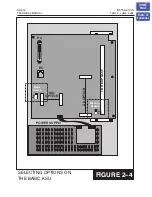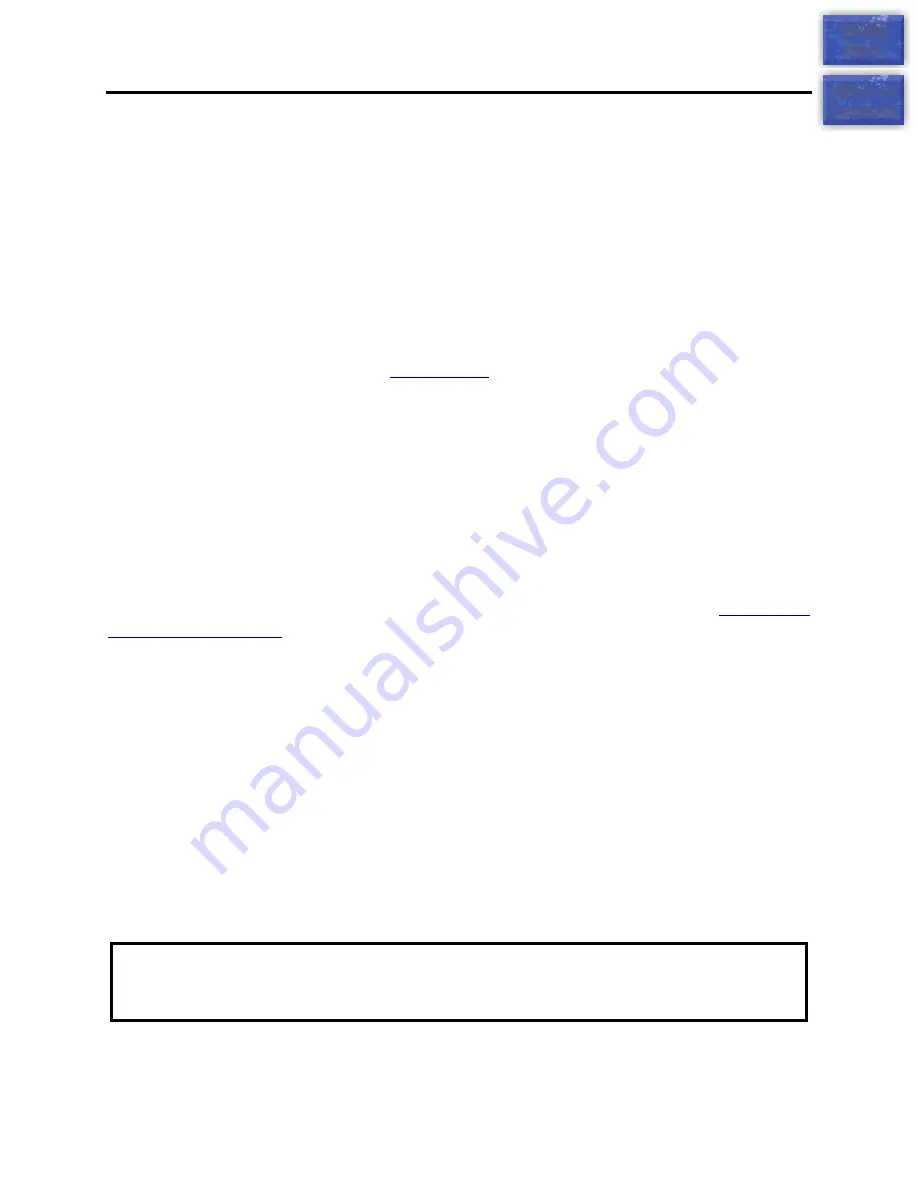
DS 616
INSTALLATION
TECHNICAL MANUAL
PART 4 JUNE 2002
4.1
PART 4. POWER UP PROCEDURES
4.1 CONNECT POWER TO THE SYSTEM
Verify that the AC voltage at the dedicated electrical outlet is in the range of 82–132
Volts AC. Make sure the AC power switch on the system power supply is in the OFF
position. Plug the KSU power cord into the dedicated polarized AC outlet. Turn the AC
power switch to the ON position. The LED’s on the power supply will light steady to
confirm the presence of power (green AC & DC LEDs on side of the cabinet).
The DS 616 system is shipped with the power supply already fitted to the system. The
power supply includes four fuses
which should be checked if there is a
suspected power supply problem.
To remove the PSU cover to check the fuses, turn the system off using the ON/OFF
switch and remove the four screws fixing the power supply cover. Disconnect the
cables in connectors 1 and 2, taking care not to strain any of the wiring or connectors
and remove the power supply cover. Ensure that any replacement fuse is the same
type and value as the one being replaced. (250 VAC 1.6 amp for the active and neutral
mains input and 250 VAC 2 amp for the –55VDC output and battery input).
If both PSU LEDs fail to illuminate, unplug the system, remove the power supply cover
and check the AC fuses located on the left-hand side of the face of the PSU
If the AC fuses are good but the AC LED does not illuminate, unplug the KSU and
change power supplies. This in all probability will solve the problem. If it does not,
contact Samsung Technical Support.
If the AC LED is illuminated but the DC LED is out you must correct the problem before
continuing. Turn off the power switch and check the DC fuses located in the opening of
the face of the PSU. If the DC fuses are good but the DC LED does not illuminate,
unplug the PSU from the motherboard. Turn the system on. Check the LEDs again. If
the problem is corrected, you have a defective KSU motherboard or card. Test and
remove the faulty card before continuing. If this does not correct the problem, unplug
the KSU and change power supplies. This in all probability will solve the problem. If it
does not, contact Samsung Technical Support.
WARNING
: The DS 616 employs fuses in both the mains ACTIVE and NEUTRAL
legs. Turn OFF the switch on the KSU and at the GPO prior to any work on the
system power supply.
HOME
PAGE
Table of
Contents