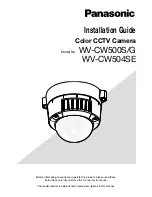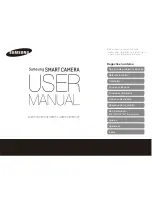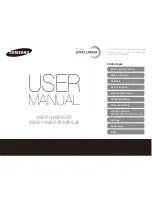55
Ⅳ. ADJUSTMENT
PROGRAM
<1>PROCESS CODE ;
<2>65535 ;
<3>PROCESS CODE ;
<4>0 OR 1 ;
<5>0 OR 1 ;
<6>CONDITION ;
<7>SPEC ;
<8>NOT
<9>NOT
<10>NOT
<11>NOT
<12>NOT
<13>NOT
<14>0
<15>0
e... Turn on the camera.
f...<Figure 2-1> will be displayed on the TFT LCD and the adjustment will be done automatically.
e...After completing the upgrade, the camera is turned off
automatically.
※
If the adjustment is incomplete, <Figure 2-2> will display. In this
case, re-try the adjustment process.
< Description of TXT file >
When making or modifying the program, see the following program codes.
When modify the program, use the Memo Pad of Windows and save it as
“
STS2_73ADJ.txt”.
<Figure 2-1>
<Figure 2-2>
Description of codes
<1>8;
<2>65535;
<3>8,0;Lens Shading
<4>1,1;write E2P,SD
<5>1,3,100,1;Repeat, NG Repeat, LUT
percentage,BEFORE CAP SKIP(0:SKIP)
<6>60,200;Min,Max
<7>;
<8>;
<9>;
<10>;
<12>;
<13>;
<14>65535;
<15>0;
Summary of Contents for DIGIMAX S700
Page 1: ......
Page 13: ...13 Ⅱ INSTALLATION ...
Page 16: ...Ⅲ EXPLODED VIEW AND PART LIST 16 1 1 1 2 1 2 1 3 1 MAIN ASSEMBLY ...
Page 24: ...24 Ⅲ EXPLODED VIEW AND PART LIST 4 8 4 1 4 3 4 4 4 5 4 6 4 2 4 2 4 7 4 BARRIER ASSEMBLY ...
Page 30: ...30 Ⅲ EXPLODED VIEW AND PART LIST 7 BACK COVER ASSEMBLY 7 1 7 3 7 2 7 4 7 5 7 6 7 7 ...
Page 70: ...70 Ⅴ PATTERN DIAGRAM 1 PARTS ARRANGEMENT FOR EACH PCB ASS Y 1 MAIN_TOP ...
Page 71: ...71 Ⅴ PATTERN DIAGRAM 2 MAIN_BOTTOM ...
Page 72: ...72 Ⅴ PATTERN DIAGRAM 3 MODE ...
Page 73: ...73 Ⅴ PATTERN DIAGRAM 4 STROBO_TOP ...
Page 74: ...74 Ⅴ PATTERN DIAGRAM 5 STROBO_BOTTOM ...
Page 75: ...75 Ⅴ PATTERN DIAGRAM 6 CCD_TOP ...
Page 76: ...76 Ⅴ PATTERN DIAGRAM 7 CCD_BOTTOM ...
Page 78: ...78 Ⅵ CIRCUIT DIAGRAM 2 MAIN_POWER ...
Page 79: ...79 Ⅵ CIRCUIT DIAGRAM 3 MAIN_AUDIO ...
Page 80: ...80 Ⅵ CIRCUIT DIAGRAM 4 MAIN_KEY ...
Page 81: ...81 Ⅵ CIRCUIT DIAGRAM 5 MAIN_FEB ...
Page 82: ...82 Ⅵ CIRCUIT DIAGRAM 6 MAIN_LCD ...
Page 84: ...84 Ⅵ CIRCUIT DIAGRAM 8 MAIN_CRADLE ...
Page 85: ...85 Ⅵ CIRCUIT DIAGRAM 9 MAIN_DDR ...
Page 86: ...86 Ⅵ CIRCUIT DIAGRAM 10 MAIN_TOP ...
Page 87: ...87 Ⅵ CIRCUIT DIAGRAM 11 MAIN_MEMORY ...
Page 88: ...88 Ⅵ CIRCUIT DIAGRAM 12 MAIN_MOTOR ...
Page 89: ...89 Ⅵ CIRCUIT DIAGRAM 13 MAIN_STROBO ...
Page 90: ...90 Ⅵ CIRCUIT DIAGRAM 14 STROBO FPCB ...
Page 91: ...91 Ⅵ CIRCUIT DIAGRAM 15 CCD FPCB ...
Page 97: ...97 Ⅷ SERVICE INFORMATION 12 Disassemble the MAIN PCB 13 Remove 2 screws 14 Remove 2 screws ...
Page 100: ...100 Ⅷ SERVICE INFORMATION 4 Assemble 2 screws 5 Assemble 2 screws 6 Attach the MAIN PCB ...