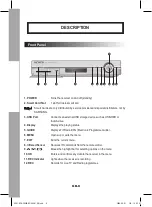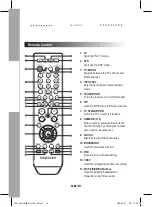GB-16
GB-17
GB
7. Teletext
When the current broadcasting programme provides teletext, press
the
YELLOW(TEXT)
button to see the current teletext language list.
The first press displays the VBI (vertical blanking interval) teletext
and the second press displays the OSD teletext.
To change the teletext language:
● Press the
YELLOW(TEXT)
button to see the teletext language
list.
● Use the
/
buttons to select a teletext language you want.
● Press the
OK
button and then the selected teletext language
is displayed.
To use the coloured-button for teletext:
- [
RED(LIBRARY)
button]: Goes back to the previous page.
- [
GREEN(ALT)
button]: Goes to the next page.
- [
/
buttons]: Moves to the previous/next page.
- [
CH /
buttons]: Moves to the previous/next page.
When the
YELLOW(TEXT)
button is pressed but no
action follows, the teletext banner disappears after about
four seconds.
8. Subtitle
When the current broadcasting programme provides subtitle,
press the
YELLOW(TEXT)
button three times to see the current
subtitle language list.
To change the subtitle language:
● Press the
YELLOW(TEXT)
button twice to see the subtitle
language list.
● Use the
/
buttons to select the subtitle language you want.
● Press the
OK
button and then the selected subtitle language
is displayed.
BASIC FUNCTIONS
0901 DCB-P850R,RS(408A)_GB.indd 17
2006-09-01 ソタタ・10:02:46
Summary of Contents for DCB-P850R
Page 2: ...DCB P850R P850RS 3 4 indd 2 2006 09 01 ソタタ 9 58 09 ...
Page 4: ...DIGITA DIGIT 0901 DCB P850R RS 408A _NED indd 2 2006 09 01 ソタタ 10 03 48 ...
Page 66: ...BO 0901 DCB P850R RS 408A _FRE indd 2 2006 09 01 ソタタ 9 58 51 ...
Page 128: ...D D 0901 DCB P850R RS 408A _GB indd 2 2006 09 01 ソタタ 10 02 38 ...