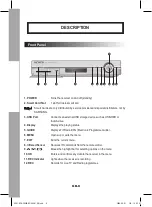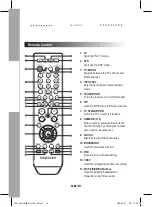GB-14
GB-15
GB
2. Volume Control
To control the volume level :
● Press the
VOL +/-
buttons to adjust the volume level.
● Press the
(MUTE)
button to turn to silence mode.
● Press the
(MUTE)
button again or
VOL +/-
buttons in order
to cancel the mute function.
With no volume control, the volume control banner
disappears after about two seconds.
3. Select audio track
● Press the
GREEN(ALT)
button to see the audio track list.
● Use the
/
buttons to select an audio language, press the
OK
button.
1. Although the channel you are trying to record
contains many audio tracks, you can listen to the
limited number of audio tracks after the recording is
complete.(minimum 1 / maximum 3 audio tracks)
- If the channel does not contain the subtitle and
teletext: Maximum three audio tracks are available
for recording.
- If the channel contains either the subtitle or teletext:
Maximum two audio tracks are available for
recording.
- If the channel contains both the subtitle and teletext:
One audio track is only available for recording.
2. For the channels that contains many audio tracks,
use the
GREEN(ALT)
button to select audio tracks
while recording. Then you can listen to the selected
audio tracks after the recording is complete.
4. Select video track
● Press the
GREEN(ALT)
button twice to see the video track
list.
● Use the
/
buttons to select a video, press the
OK
button.
When the
GREEN(ALT)
button is pressed but no action
follows, the video track banner disappears after about
four seconds.
BASIC FUNCTIONS
0901 DCB-P850R,RS(408A)_GB.indd 15
2006-09-01 ソタタ・10:02:45
Summary of Contents for DCB-P850R
Page 2: ...DCB P850R P850RS 3 4 indd 2 2006 09 01 ソタタ 9 58 09 ...
Page 4: ...DIGITA DIGIT 0901 DCB P850R RS 408A _NED indd 2 2006 09 01 ソタタ 10 03 48 ...
Page 66: ...BO 0901 DCB P850R RS 408A _FRE indd 2 2006 09 01 ソタタ 9 58 51 ...
Page 128: ...D D 0901 DCB P850R RS 408A _GB indd 2 2006 09 01 ソタタ 10 02 38 ...