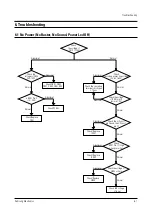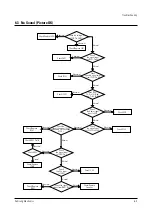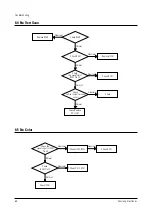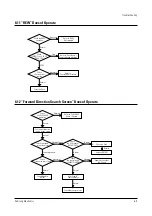Troubleshooting
Samsung Electronics
6-15
6-18 No Picture During Record
Insert a Video tape and
Set to the REC mode
Normal
Check
the ICM301 Pin 32 has
the Video input
signal
Check the Input/Output
block (IC201)
Abnormal
Check the
ICM301 Pin 73 has the
FM video signal
Replace ICM301
Abnormal
Check the
ICM301, Pin 72, 74 has the
FM video signal
Normal
Check the video
head (DRUM)
Normal
Summary of Contents for CXJ1964BX/XAA
Page 2: ...ELECTRONICS Samsung Electronics Co Ltd DEC 2001 Printed in Korea 3V15A SMX 2045 ...
Page 8: ...2 2 Samsung Electronics MEMO ...
Page 18: ...MEMO 3 10 Samsung Electronics ...
Page 28: ...MEMO 4 10 Samsung Electronics ...
Page 30: ...MEMO 5 2 Samsung Electronics ...
Page 48: ...MEMO 6 18 Samsung Electronics ...
Page 61: ...8 10 Samsung Electronics MEMO ...
Page 62: ...9 Block Diagram Block Diagram Samsung Electronics 9 1 ...
Page 63: ...MEMO 9 2 Samsung Electronics ...
Page 66: ...PCB Layout Samsung Electronics 11 3 11 3 Main CONTROL ...
Page 67: ...10 Wiring Diagram Wiring Diagram Samsung Electronics 10 1 ...
Page 68: ...MEMO 10 2 Samsung Electronics ...
Page 71: ...Schematic Diagrams 11 3 Samsung Electronics 11 3 VCR POWER BLOCK ...