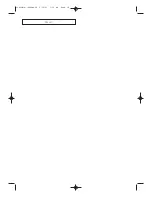C h a p t e r F o u r
S
P E C I A L
F
E AT U R E S
Fine Tuning Channels
Use fine tuning to manually adjust a particular channel for optional reception.
1
Select the appropriate
channel.
Press the
MENU
button to
display the menu.
Press the
CH
▼
button
twice to select “Channel”
menu, then press the
VOL+
button.
2
Press the
CH
▼
button
three times to select “Fine
tune”, then press the
VOL+
button.
3
Press the
VOL+
and
VOL-
buttons to adjust the fine
tuning.
▼
Press the MENU button to
resume normal viewing.
4
To store the fine tuning
setting in the TV’s memo-
ry, press the
CH
▼
button
to select “Select”.
Press the
VOL+
or
VOL-
button to select “Added”.
To reset the fine tuning to
“00”, press the
VOL+
or
VOL-
button to select
“Erased”.
29
02890B(E)-CHAPTER 4 9/30/03 7:14 PM Page 29