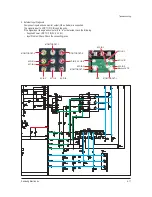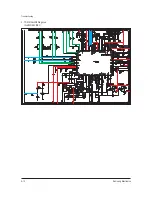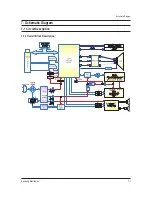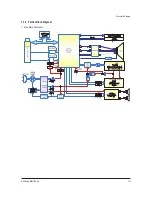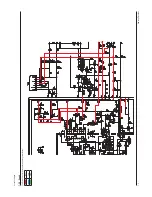Troubleshooting
Samsung Electronics
4-25
3. Select: Mute ,and get into the G2 adjust Toshiba pattern.
4. First check IBRM in “G2 Adjust” of Factory and adjust Screen VR until “Screen Adjust :
OK” like the picture.
■
Adjusting the White Balance
1. Select:
2. Initialize all settings to the values appropriate to the corresponding model.
3. Display the Toshiba pattern and adjust the White Balance using CA100 with the coordinates of the corresponding model.
Screen VR
[CA100]
Info
Menu
POWER ON
Mute
Power OFF
Summary of Contents for CS21A530FLKXSV
Page 9: ...MEMO 1 6 Samsung Electronics ...
Page 13: ...MEMO 2 4 Samsung Electronics ...
Page 25: ...Troubleshooting 4 12 Samsung Electronics 3 TDA12156H N3 Diagnosis IF MICOM VIDEO ...
Page 30: ...Troubleshooting Samsung Electronics 4 17 ...
Page 40: ...MEMO Samsung Electronics 4 27 ...
Page 47: ...Schematic Diagram 7 2 Samsung Electronics 7 1 2 Power Signal ...
Page 49: ...MEMO 7 4 Samsung Electronics ...