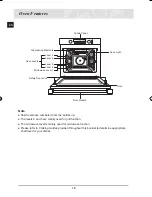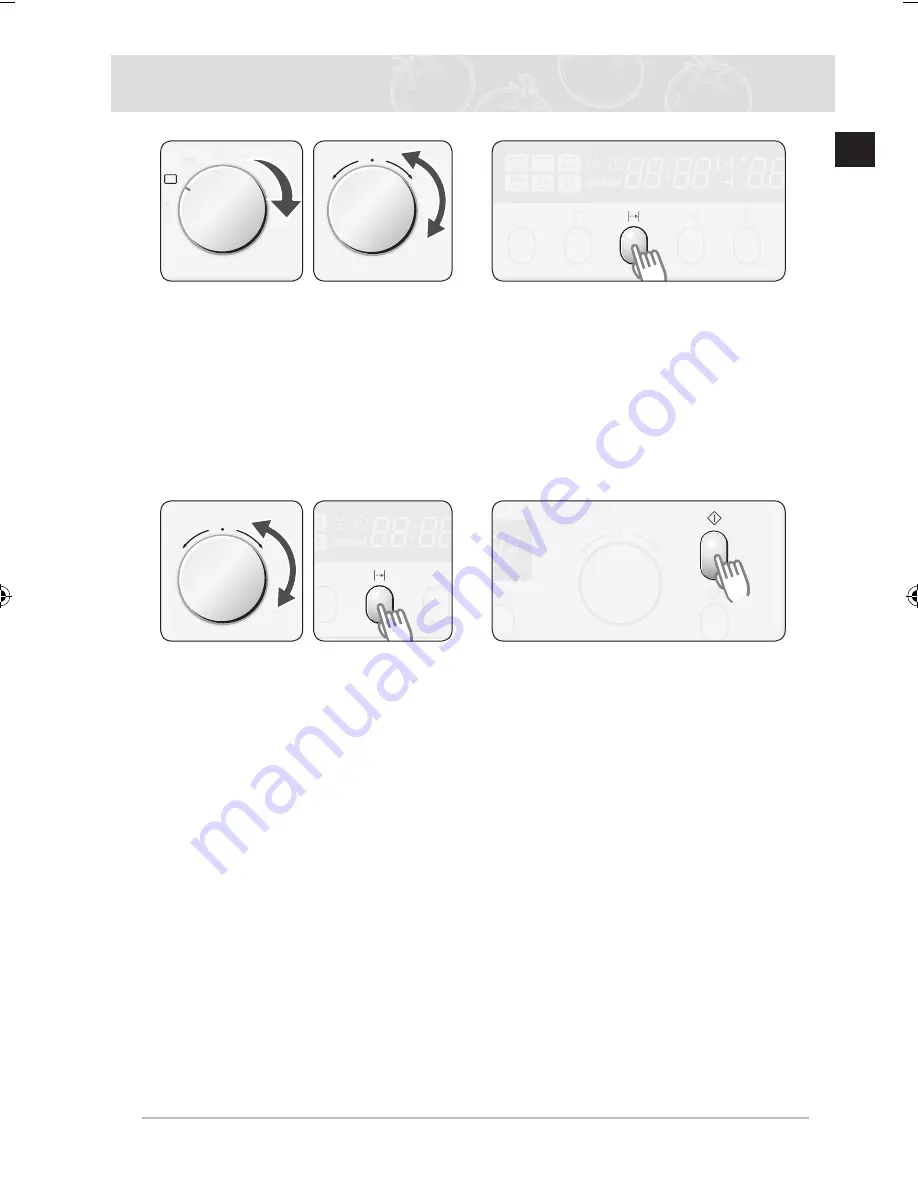
23
EN
Select the desired oven function
and temperature . (See also section
“Changing the oven function and
temperature)
Note
If there is no further entry on the
control panel for 5 seconds, start key
will blink .
Press
COOK TIME
.
Turn
MULTI-FUNCTION SELECTOR
to set desired cook time .
1) After 5 seconds, setting cook time
ends automatically and
START
blinks .
2) Press
COOK TIME
to end setting
cook time .
Press
START
the oven will start
promptly .
When the set time has elapsed, an audible signal sounds and the oven switches
itself off .
Note
More / Less function . During cooking, you can adjust the pre-set cooking time with
MULTI-FUNCTION SELECTOR
for better cooking performance .
1
2
4
3
Setting Cook Time
5
CQ4250_HAC-00087A-01_EN.indd 23
2009-01-15 10:39:04
Summary of Contents for CQ4250
Page 1: ...Operating Instructions and Cooking Guide SPEED COOK OVEN CQ4250 Owner s Manual ...
Page 2: ......
Page 49: ...49 EN Note ...
Page 50: ...50 EN Note ...
Page 51: ...51 EN Note ...
Page 52: ...Code No DG68 00087A 02 ...