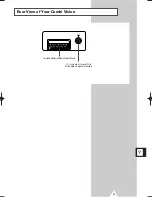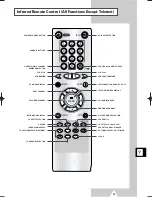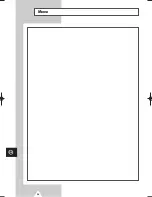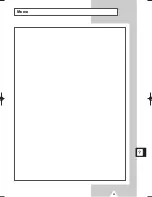43
?
Connecting Earphones
Cleaning the Video Heads
If you find that the quality of the pictures is poor, you can use a
special cleaning cassette (purchased from your local video dealer).
1
Insert the cleaning cassette.
2
Press PLAY (
).
3
After about 10 to 15 seconds, press STOP (
), followed by EJECT (
)
to eject the cassette.
4
Repeat the operation if necessary.
☛
If the quality of the picture is not improved after having
cleaned the video heads, refer to the section entitled
“Before Contacting the After-sales Service” on the
following page.
You can connect a set of earphones to your television if you wish to
watch a television programme without disturbing the other people
in the room.
1
Plug a set of earphones into the 3.5 mm mini-jack socket on the front (or
side) of the television.
Result:
The sound is heard through the earphones and the tele-
vision’s loudspeakers are inhibited.
2
When you wish to hear the sound through the loudspeakers again, simply
disconnect the earphones.
☛
Prolonged use of earphones at a high volume may
damage your hearing.
➢
The actual configuration on your
TV may be different, depending
on your model.
V.MENU
MUTE
DISPLAY
REC
EJECT
INDEX
SLEEP
MEMORY
P/S
CRYSTAL PB
P.STD
MENU
P
P
02255A_eng4_mono 6/29/04 10:52 AM Page 43
Summary of Contents for Colour TV/VCR
Page 54: ...Memo 54 GB ...
Page 55: ...55 Memo ...
Page 56: ...THIS APPLIANCE IS DISTRIBUTED BY ELECTRONICS AA68 02255A ENG ...