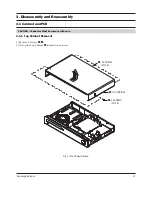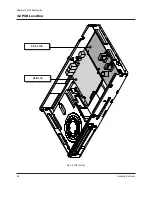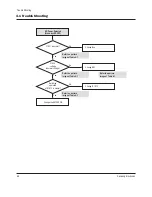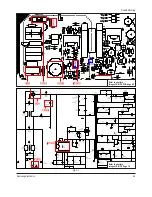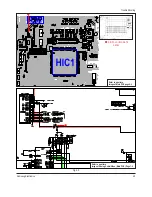Samsung Electronics
2-3
Product Specification
Certain Blu-ray Discs may contain Animated menus and Trivia games.
q
User Browsable Slideshows
With Blu-ray Discs, you can browse through various still pictures while the audio remains playing.
q
Subtitles
Depending on what is contained on the Blu-ray Disc, you may be able to select different font styles, sizes and
colors for the subtitles, Subtitles may also be animated, scrolled or faded in and out.
2-1-3 Disc types that can be played
Disc Types
Recorded content
Disc Shape
Max. Playing minute
BD-ROM, BD-R, BD-RE
AUDIO + VIDEO Single sided (25GB/50GB)
–
DVD-VIDEO
AUDIO + VIDEO
Single sided(5 inches)
240
Double sided(5 inches)
480
Single sided(3 /2 inches)
80
Double sided(3 /2 inches)
60
AUDIO-CD
AUDIO
Single sided(5 inches)
74
Single sided(3 /2 inches)
20
DVD-RW(V mode and fi nalized only)
AUDIO + VIDEO 5 inches (4.7GB)
480(EX : Extended Play)
DVD-R(V mode and fi nalized only)
AUDIO + VIDEO 5 inches (4.7GB)
480(EX : Extended Play)
CD-R/-RW DVD-RW/-R
JPEG MP3
–
–
BD-ROM
Blu-ray Disc Read Only Memory. A BD-ROM disc contains pre-recorded data. Although a BD-ROM may contain any
form of data, most BD-ROM discs will contain movies in High Definition format, for playback on Blu-ray disc players.
This unit can play back pre-recorded commercial BD-ROM discs.
DVD-Video
A digital versatile disc (DVD) can contain up to 35-minutes of images, 8 audio languages and 32
subtitle languages. It is equipped with MPEG-2 picture compression and Dolby Digital surround, allowing you to
enjoy vivid and clear theatre quality images.
When switching from the fi rst layer to the second layer of a dual-layered DVD Video disc, there may be momentary
distortion in the image and sound. This is not a malfunction of the unit. Once a DVD-RW/-R recorded in Video Mode
is fi nalized, it becomes DVD-Video. Pre-recorded (prestamped)
commercial DVDs with movies are also referred to as DVD-Videos. This unit can play back
pre-recorded commercial DVD discs (DVD-Video discs) with movies.
AUDIO-CD
An audio disc on which 44.kHz PCM Audio is recorded.
This unit can play back CD-DA format audio CD-R and CD-RW discs.
The unit may not be able to play some CD-R or CD-RW discs due to the condition of the recording.
DVD-RW(V mode
and fi nalized only)
Use a 700MB(80 minutes) CD-R/-RW disc. If possible, do not use a 800MB(90 minutes) or above disc, as the disc
may not play back.
If the CD-R/-RW disc was not recorded as a closed session, you may experience a delay in the early
playback time, all recorded fi les may not play.
Some CD-R/-RW discs may not be playable with this unit, depending on the device which was used to burn them.
For contents recorded on CD-R/-RW media from CDs for your personal use, playability may vary depending on
contents and discs.
DVD-R(V mode
and fi nalized only)
Once a DVD-R recorded in Video Mode is fi nalized, it becomes DVD-Video.
This unit can play back DVD-R discs recorded and fi nalized with a Samsung DVD video recorder. It may not be able
to play some DVD-R discs depending on the disc and the condition of the recording.
CD-R/-RW DVD-
RW/-R
Playback can be performed with DVD-RW discs in the Video Mode and fi nalized only.
Once a DVD-RW recorded in Video Mode is fi nalized, it becomes DVD-Video. Ability to play back may depend on
recording conditions
Summary of Contents for BDP1500 - Blu-Ray Disc Player
Page 8: ...Precautions 1 Samsung Electronics M E M O ...
Page 21: ...4 Trouble Shooting Samsung Electronics 4 4 1 Trouble Shooting 4 2 4 2 Software Update 4 21 ...
Page 43: ...5 Exploded View and Parts List 삼성전자 5 5 1 Cabinet Assembly 5 2 5 2 Electrical Parts List 5 4 ...
Page 58: ...Exploded Views and Parts List 5 16 Samsung Electronics M E M O ...
Page 60: ...6 Samsung Electronics PCB Diagrams 6 1 Wiring Diagram ...
Page 64: ...6 Samsung Electronics PCB Diagrams CONDUCTOR SIDE ...
Page 66: ...6 Samsung Electronics PCB Diagrams 6 5 Power Key PCB COMPONENT SIDE CONDUCTOR SIDE ...
Page 88: ...M E M O 7 22 Samsung Electronics Schematic Diagrams ...