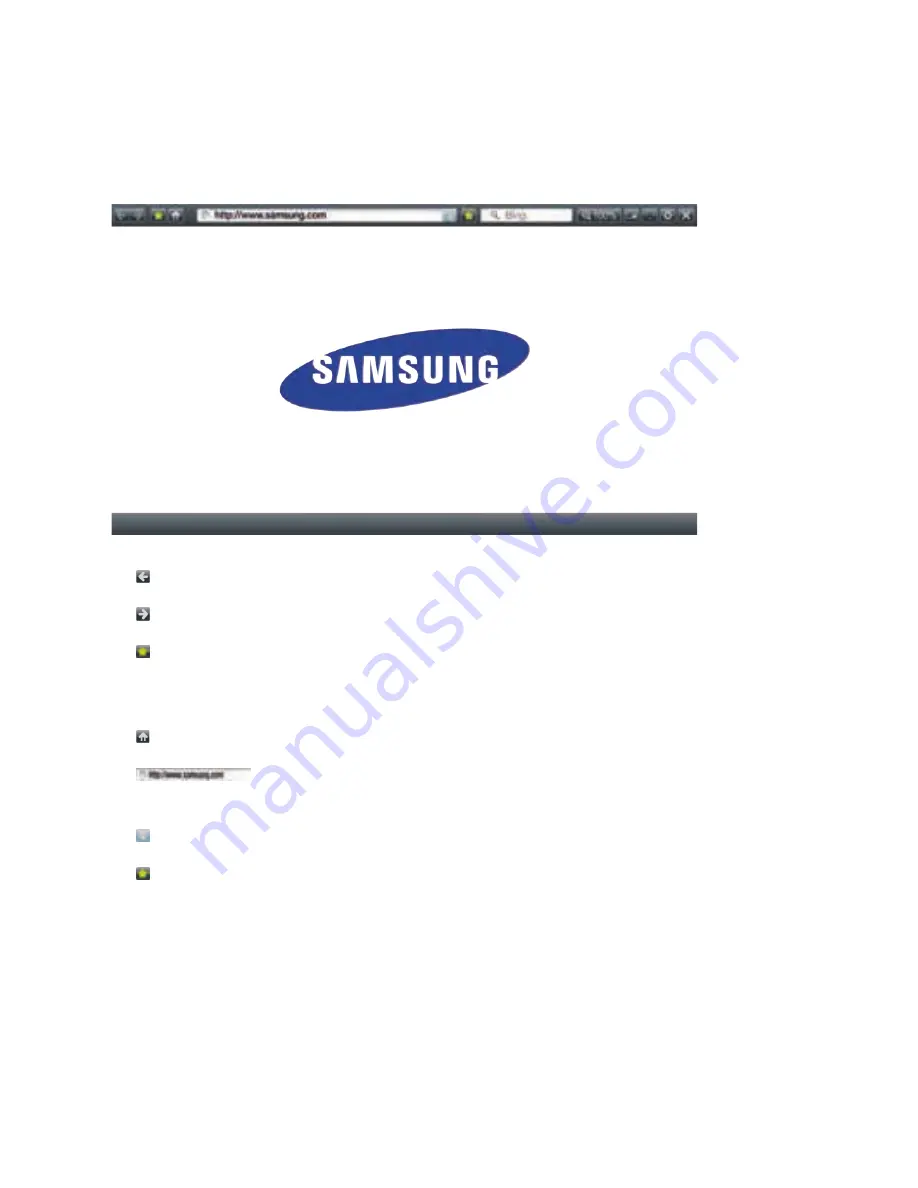
The Control Panel at a Glance
The Control Panel, which runs across the top of the screen, has a series of icons
which start a number of useful functions. The icons are described below, starting
with the icon on the far left of the screen.
●
: Moves to the previous page.
●
: Moves to the next web page.
●
: Displays the Bookmarks and History screen. You can bookmark the current
page, select an existing bookmark, and edit and delete bookmarks. You can
also view your browsing history and select a page to revisit.
●
: Moves to the Home screen of the Web Browser.
●
: Lets you enter a page address manually using the keyboard
pop-up.
●
: Reloads the current page so that it is refreshed on the screen.
●
: Adds the current page to your bookmarks.
Summary of Contents for BD-F86900
Page 1: ......
Page 6: ......
Page 7: ......
Page 10: ......
Page 11: ......
Page 12: ......
Page 13: ......
Page 14: ......
Page 16: ......
Page 17: ......
Page 18: ......
Page 22: ......
Page 23: ......
Page 24: ......
Page 25: ......
Page 26: ......
Page 27: ......
Page 28: ......
Page 29: ......
Page 30: ......
Page 31: ......
Page 32: ......
Page 37: ......
Page 39: ......
Page 40: ......
Page 42: ......
Page 43: ......
Page 44: ......
Page 45: ......
Page 46: ......
Page 47: ......
Page 50: ......
Page 55: ......
Page 74: ......
Page 76: ......
Page 77: ......
Page 97: ......
Page 105: ......
Page 106: ......




























