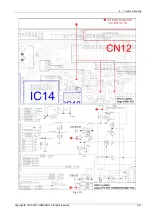4. Trouble Shooting
4.2. Software Update
The Software Upgrade menu allows you to upgrade the player’s software for performance improvements or additional
services. You can upgrade in four ways:
•
By Internet
•
By USB
•
By Disc
•
By Downloaded (File)
The four methods are explained below.
4.2.1.
Upgrade
By Internet
To upgrade by Internet, follow these steps:
1) Select By Internet, and then press the ENTER button. The Connecting to Server message appears.
2) If there is a download available, the Download pop-up appears with a progress bar and the download starts.
3) When the download is complete, the Upgrade Query window appears with three choices: Upgrade Now, Upgrade
Later, or Don’t Upgrade.
4) If you select Upgrade Now, the player upgrades the software, turns off, and then turns on automatically.
5) If you do not make a selection in one minute or select Upgrade Later, the player stores the new upgrade software. You
can upgrade the software later using the By Downloaded function.
6) If you select Don’t Upgrade, the player cancels the upgrade.
NOTE
•
Your player must be connected to the Internet to use the By Internet function.
•
The upgrade is complete when the player turns off, and then turns on again by itself.
•
Never turn the player off or back on manually during the update process.
•
Samsung Electronics shall take no legal responsibility for player malfunction caused by an unstable Internet connection or
consumer negligence during a software upgrade.
•
If you want to cancel the upgrade while the upgrade software is downloading, press the ENTER button.
By USB
To upgrade by USB, follow these steps:
1) Visit www.samsung.com/bluraysupport
2) Download the latest USB software upgrade zip archive to your computer.
3) Unzip the zip archive to your computer. You should have a single folder with the same name as the zip file.
4) Copy the folder to a USB flash drive.
5) Make sure the disc tray is empty, and then insert the USB flash drive into the USB port of the player.
4-24
Copyright© 1995-2011 SAMSUNG. All rights reserved.
Summary of Contents for BD-D5500
Page 10: ...5 Wiring Diagram 5 2 Main PCB 5 2 Copyright 1995 2011 SAMSUNG All rights reserved...
Page 11: ...5 Wiring Diagram Copyright 1995 2011 SAMSUNG All rights reserved 5 3...
Page 12: ...5 Wiring Diagram 5 3 S M P S PCB 5 4 Copyright 1995 2011 SAMSUNG All rights reserved...
Page 13: ...5 Wiring Diagram Copyright 1995 2011 SAMSUNG All rights reserved 5 5...
Page 14: ...5 Wiring Diagram 5 4 Front PCB 5 6 Copyright 1995 2011 SAMSUNG All rights reserved...
Page 15: ...5 Wiring Diagram 5 5 USB PCB Copyright 1995 2011 SAMSUNG All rights reserved 5 7...
Page 16: ...5 Wiring Diagram 5 6 ITO 5 8 Copyright 1995 2011 SAMSUNG All rights reserved...
Page 30: ...2 Product Specification Copyright 1995 2011 SAMSUNG All rights reserved 2 9...
Page 33: ...6 Schematic Diagrams 6 1 All Block Diagram 6 2 Copyright 1995 2011 SAMSUNG All rights reserved...
Page 39: ...6 Schematic Diagrams 6 8 Copyright 1995 2011 SAMSUNG All rights reserved...
Page 40: ...6 Schematic Diagrams 6 5 HDMI Main PCB Copyright 1995 2011 SAMSUNG All rights reserved 6 9...
Page 51: ...6 Schematic Diagrams 6 16 Core Front PCB 6 20 Copyright 1995 2011 SAMSUNG All rights reserved...
Page 53: ...4 Trouble Shooting 4 2 Copyright 1995 2011 SAMSUNG All rights reserved...
Page 54: ...4 Trouble Shooting Copyright 1995 2011 SAMSUNG All rights reserved 4 3...
Page 55: ...4 Trouble Shooting 4 4 Copyright 1995 2011 SAMSUNG All rights reserved...
Page 56: ...4 Trouble Shooting Copyright 1995 2011 SAMSUNG All rights reserved 4 5...
Page 57: ...4 Trouble Shooting 4 6 Copyright 1995 2011 SAMSUNG All rights reserved...
Page 58: ...4 Trouble Shooting Copyright 1995 2011 SAMSUNG All rights reserved 4 7...
Page 59: ...4 Trouble Shooting 4 8 Copyright 1995 2011 SAMSUNG All rights reserved...
Page 60: ...4 Trouble Shooting Copyright 1995 2011 SAMSUNG All rights reserved 4 9...
Page 61: ...4 Trouble Shooting 4 10 Copyright 1995 2011 SAMSUNG All rights reserved...
Page 62: ...4 Trouble Shooting Copyright 1995 2011 SAMSUNG All rights reserved 4 11...
Page 63: ...4 Trouble Shooting 4 12 Copyright 1995 2011 SAMSUNG All rights reserved...
Page 64: ...4 Trouble Shooting Copyright 1995 2011 SAMSUNG All rights reserved 4 13...
Page 65: ...4 Trouble Shooting 4 14 Copyright 1995 2011 SAMSUNG All rights reserved...
Page 66: ...4 Trouble Shooting Copyright 1995 2011 SAMSUNG All rights reserved 4 15...
Page 67: ...4 Trouble Shooting 4 16 Copyright 1995 2011 SAMSUNG All rights reserved...
Page 68: ...4 Trouble Shooting Copyright 1995 2011 SAMSUNG All rights reserved 4 17...
Page 69: ...4 Trouble Shooting 4 18 Copyright 1995 2011 SAMSUNG All rights reserved...
Page 70: ...4 Trouble Shooting Copyright 1995 2011 SAMSUNG All rights reserved 4 19...
Page 71: ...4 Trouble Shooting 4 20 Copyright 1995 2011 SAMSUNG All rights reserved...
Page 72: ...4 Trouble Shooting Copyright 1995 2011 SAMSUNG All rights reserved 4 21...
Page 73: ...4 Trouble Shooting 4 22 Copyright 1995 2011 SAMSUNG All rights reserved...
Page 74: ...4 Trouble Shooting Copyright 1995 2011 SAMSUNG All rights reserved 4 23...