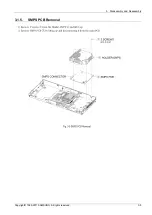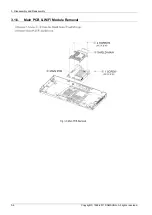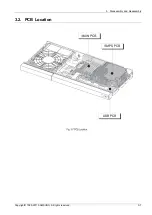1.
Precautions
1.2. Servicing Precautions
CAUTION
Before servicing units covered by this service manual and its supplements, read and follow the Safety Precautions
section of this manual.
NOTE
If unforeseen circumstances create conflict between the following servicing precautions and any of the safety precautions,
always follow the safety precautions. Remember: Safety First.
1.2.1.
General Servicing Precautions
1) a. Always unplug the instrument’s AC powercord from the AC power source before (1) removing or reinstalling any
component, circuit board, module or any other instrument assembly, (2) disconnecting any instrument electrical plug or
other electrical connection, (3) connecting a test substitute in parallel with an electrolytic capacitor in the instrument.
b. Do not damage any plug/socket B+ voltage interlocks with which instruments covered by this service manual
might be equipped.
c. Do not apply AC power to this instrument and or any of its electrical assemblies unless all solid-state device heat
sinks are correctly installed.
d. Always connect a test instrument’s ground lead to the instrument chassis ground before connecting the test instrument
positive lead. Always remove the test instrument ground lead last.
NOTE
Refer to the Safety Precautions section ground lead last.
2) The service precautions are indicated or printed on the cabinet, chassis or components. When servicing, follow the
printed or indicated service precautions and service materials.
3) The components used in the unit have a specified flame resistance and dielectric strength. When replacing components,
use components which have the same. Components identified by shading, in the circuit diagram are important for safety
or for the characteristics of the unit. Always replace them with the exact replacement components.
4) An insulation tube or tape is sometimes used and some components are raised above the printed wiring board for
safety. The internal wiring is sometimes clamped to prevent contact with heating components. Install such elements
as they were.
5) After servicing, always check that the removed screws, components, and wiring have been installed correctly and that
the portion around the serviced part has not been damaged and so on.
Further, check the insulation between the blades of the attachment plug and accessible conductive parts.
1.2.2.
Insulation Checking Procedure
Disconnect the attachment plug from the AC outlet and turn the power ON. Connect the insulation resistance meter (500V)
to the blades of the attachment plug. The insulation resistance between each blade of the attachment plug and accessible
conductive parts(see note) should be more than 1 Megohm.
NOTE
Accessible conductive parts include metal panels, input terminals, earphone jacks, etc.
Copyright© 1995-2011 SAMSUNG. All rights reserved.
1-3
Summary of Contents for BD-D5500
Page 10: ...5 Wiring Diagram 5 2 Main PCB 5 2 Copyright 1995 2011 SAMSUNG All rights reserved...
Page 11: ...5 Wiring Diagram Copyright 1995 2011 SAMSUNG All rights reserved 5 3...
Page 12: ...5 Wiring Diagram 5 3 S M P S PCB 5 4 Copyright 1995 2011 SAMSUNG All rights reserved...
Page 13: ...5 Wiring Diagram Copyright 1995 2011 SAMSUNG All rights reserved 5 5...
Page 14: ...5 Wiring Diagram 5 4 Front PCB 5 6 Copyright 1995 2011 SAMSUNG All rights reserved...
Page 15: ...5 Wiring Diagram 5 5 USB PCB Copyright 1995 2011 SAMSUNG All rights reserved 5 7...
Page 16: ...5 Wiring Diagram 5 6 ITO 5 8 Copyright 1995 2011 SAMSUNG All rights reserved...
Page 30: ...2 Product Specification Copyright 1995 2011 SAMSUNG All rights reserved 2 9...
Page 33: ...6 Schematic Diagrams 6 1 All Block Diagram 6 2 Copyright 1995 2011 SAMSUNG All rights reserved...
Page 39: ...6 Schematic Diagrams 6 8 Copyright 1995 2011 SAMSUNG All rights reserved...
Page 40: ...6 Schematic Diagrams 6 5 HDMI Main PCB Copyright 1995 2011 SAMSUNG All rights reserved 6 9...
Page 51: ...6 Schematic Diagrams 6 16 Core Front PCB 6 20 Copyright 1995 2011 SAMSUNG All rights reserved...
Page 53: ...4 Trouble Shooting 4 2 Copyright 1995 2011 SAMSUNG All rights reserved...
Page 54: ...4 Trouble Shooting Copyright 1995 2011 SAMSUNG All rights reserved 4 3...
Page 55: ...4 Trouble Shooting 4 4 Copyright 1995 2011 SAMSUNG All rights reserved...
Page 56: ...4 Trouble Shooting Copyright 1995 2011 SAMSUNG All rights reserved 4 5...
Page 57: ...4 Trouble Shooting 4 6 Copyright 1995 2011 SAMSUNG All rights reserved...
Page 58: ...4 Trouble Shooting Copyright 1995 2011 SAMSUNG All rights reserved 4 7...
Page 59: ...4 Trouble Shooting 4 8 Copyright 1995 2011 SAMSUNG All rights reserved...
Page 60: ...4 Trouble Shooting Copyright 1995 2011 SAMSUNG All rights reserved 4 9...
Page 61: ...4 Trouble Shooting 4 10 Copyright 1995 2011 SAMSUNG All rights reserved...
Page 62: ...4 Trouble Shooting Copyright 1995 2011 SAMSUNG All rights reserved 4 11...
Page 63: ...4 Trouble Shooting 4 12 Copyright 1995 2011 SAMSUNG All rights reserved...
Page 64: ...4 Trouble Shooting Copyright 1995 2011 SAMSUNG All rights reserved 4 13...
Page 65: ...4 Trouble Shooting 4 14 Copyright 1995 2011 SAMSUNG All rights reserved...
Page 66: ...4 Trouble Shooting Copyright 1995 2011 SAMSUNG All rights reserved 4 15...
Page 67: ...4 Trouble Shooting 4 16 Copyright 1995 2011 SAMSUNG All rights reserved...
Page 68: ...4 Trouble Shooting Copyright 1995 2011 SAMSUNG All rights reserved 4 17...
Page 69: ...4 Trouble Shooting 4 18 Copyright 1995 2011 SAMSUNG All rights reserved...
Page 70: ...4 Trouble Shooting Copyright 1995 2011 SAMSUNG All rights reserved 4 19...
Page 71: ...4 Trouble Shooting 4 20 Copyright 1995 2011 SAMSUNG All rights reserved...
Page 72: ...4 Trouble Shooting Copyright 1995 2011 SAMSUNG All rights reserved 4 21...
Page 73: ...4 Trouble Shooting 4 22 Copyright 1995 2011 SAMSUNG All rights reserved...
Page 74: ...4 Trouble Shooting Copyright 1995 2011 SAMSUNG All rights reserved 4 23...