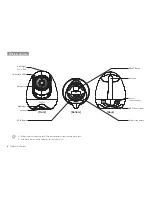English ·
11
03
Getting Started
No.
Icon
Name
Description
Remote
monitoring
Indicates remote monitoring status. When
remote monitoring is turned on, the camera
works in dual mode(RF & Wi-Fi).
SD card
status
No SD card
SD card is not supported or has
insufficient storage.
SD card installed
Zoom mode
Indicates Zoom mode. x1/x1.5/x2
Night Vision
Indicates that the camera's night vision mode is
on.
Vox on/off
condition
Indicates whether the VOX function is On/Off.
Monitor
Speaker
Mute
Indicates the monitor's speaker is muted.
Bluetooth
Connection
Indicates whether the Bluetooth is On or Off.
Battery Power
Level
Fully Charged
Charging
(If the battery fully charged, above 2
icons show alternately)
Low Battery
m
Feed time
Reminder for baby's feeding time.
n
Two-way talk Press the [ ] icon while talking.
No.
Icon
Name
Description
Air quality
display
Good (Green) ;
Normal (Yellow) ;
Bad (Red)
Humidity
Display
Humidity Alert range : below 45% above 65%
q
Temperature
Display
Notation unit : Fahrenheit/Celsius
No Signal Warnings
The "
Out of Range
" message means the monitor cannot access the camera.
Please reposition the camera, or check the camera power.
When your baby monitor displays the "Out of Range" message, please move the baby
monitor closer to the camera.
Summary of Contents for BabyView SEW-3057W
Page 1: ...SEW 3057W BabyView User Manual ...
Page 21: ...MEMO ...