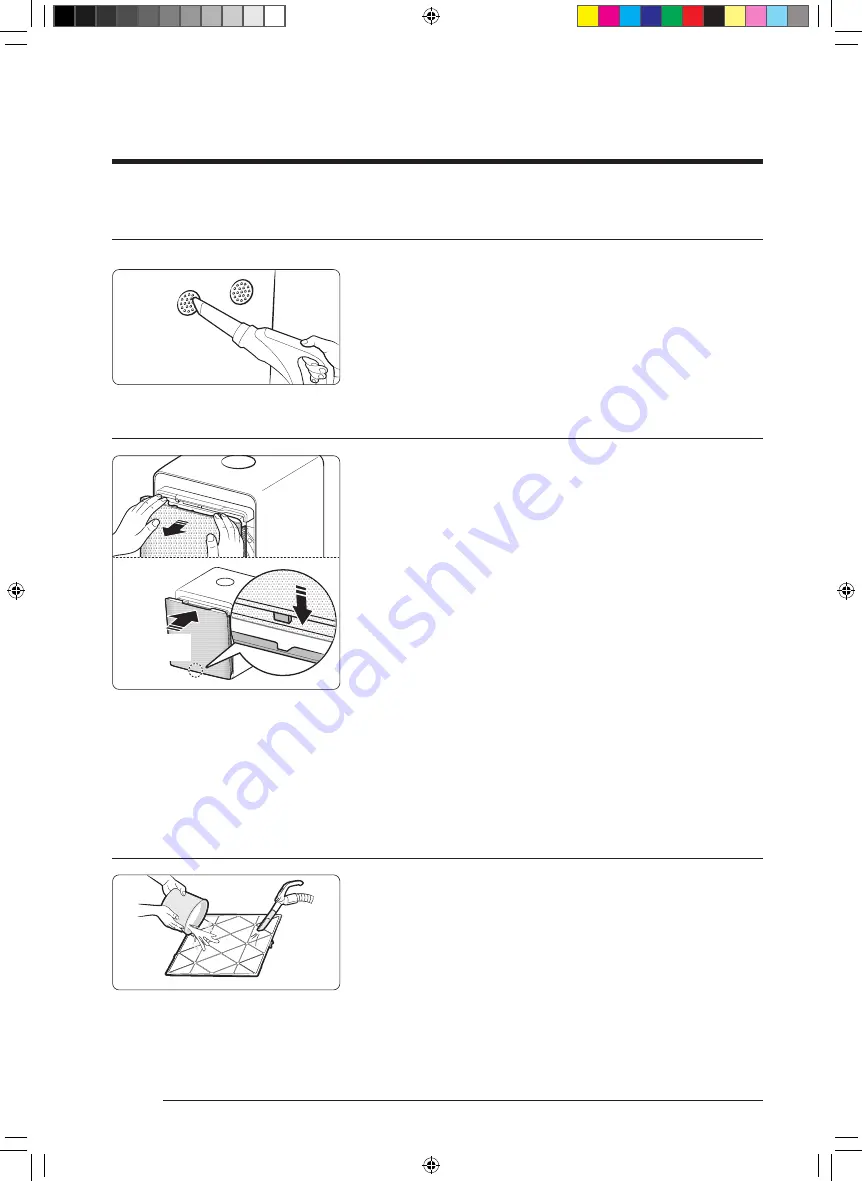
10
English
Cleaning and Maintenance
Cleaning the sensors
•
If there is dust or foreign substance on a sensor, use a vacuum
cleaner to clean the sensor and its surrounding.
Cleaning and drying the front panel
Dry and then
reassemble
STEP 1
Remove the front panel.
•
Hold and pull the front panel forward until it is removed.
‐ If you have difficulty in removing the front panel because it
is closed, turn on the power, unplug the power cord while
the front panel is open, and then remove the front panel.
STEP 2
Clean and dry the front panel.
•
Clean any dirt or foreign substance on the front panel with
water or a soft cloth.
•
After cleaning with water, thoroughly dry the front panel before
reassembling it to the product.
STEP 3
Reassemble the front panel.
•
Insert the hook at the bottom of the front panel into the
bottom fixing groove, and then press the top centre of the front
panel so that it is assembled to the product.
‐ If the front panel is open, connect the power cord and turn
on the product so that the product operates and the front
panel returns to its closed position.
Cleaning and drying the filters
Cleaning the pre-filter
•
If you can see dust accumulations, remove large dust first
with a vacuum cleaner, and then rinse the filter with lukewarm
water.
‐ Cleaning interval: 2 weeks (when using the product 24 hours
every day)
Drying the filters
•
Keep the filters in the shade until completely dry and away
from direct sunlight.
DB68-08518A-01_QG_ACR_AX9500R Small_EU_EN_.indd 10
2020-03-18 오후 3:22:23






























