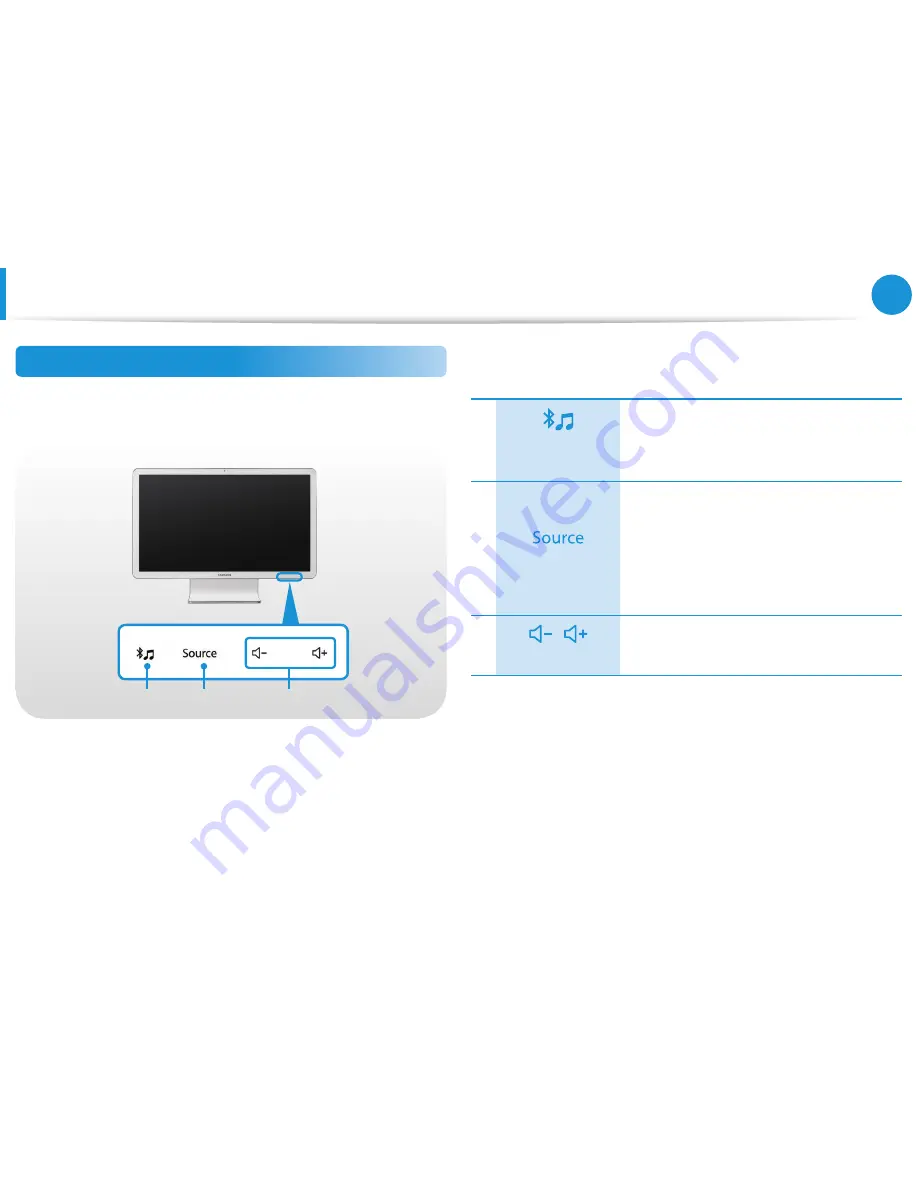
20
21
Chapter 1
Getting Started
Overview
Touch buttons (for corresponding models only)
If you touch the sensor, the touch button works.
1
2
3
1
Bluetooth
(Optional)
Activate or deactivate Bluetooth pairing.
2
Mode Selection
Switches between the PC mode and the
monitor mode.
PC mode: the computer operates
•
normally as a computer.
Monitor mode: the computer functions as
•
a monitor.
3
Volume Control
Adjust the volume.
Summary of Contents for ATIV DM700A4JI Series
Page 1: ...User Manual ...
















































