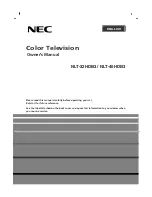26
English
Connecting the TV with SBB
(Inlay sample may vary depending on the model.)
y
HG690 model
PC IN
HP-ID
DOOR-EYE
RJP
VIDEO OUT
HDMI IN 3
(ARC)
PC/DVI
AUDIO IN
VARIABLE
AUDIO OUT
VOL-CTRL
PC IN
HP-ID
DOOR-EYE
RJP
VIDEO OUT
HDMI IN 3
(ARC)
PC/DVI
AUDIO IN
VARIABLE
AUDIO OUT
VOL-CTRL
ETH MODEM
TV Rear Panel
Data Cable
y
HG890 model
PC IN
(ARC)
VARIABLE
PC IN
(ARC)
VARIABLE
ETH MODEM
TV Rear Panel
Data Cable
y
HG890V model
LAN
PC/DVI
䷈书䕨ܺ
LAN
PC/DVI
䷈书䕨ܺ
DATA
ETH MODEM
TV Rear Panel
Data Cable
1.
Connect the
DATA
jack of the TV to the [ETH MODEM] jack of the STB (SBB) with the Data cable.
(Some area does not supply data cable)
−
Use data communication.