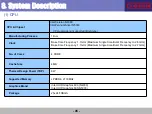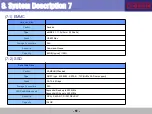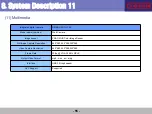Confidential
- 42 -
BIOS Setup
Fast BIOS Mode
-
● Fast Bios Mode
- Fast BIOS Mode is technology to reduce the boot up time by skipping the USB check in the POST stage.
→ DOS mode booting is not supported. (Basic ODD, USB memory devices, etc.)
- The factory default setting is [Disable]. When the purchase date is registered, the setting is automatically
changed to [Enable]. Once the setting is changed to [Enable], the default setting in the CMOS is changed to
[Enable].
◆ Problem: The system does not boot from a standard ODD or USB device (e.g. CD-ROM drive, memory device,
etc). (All models with the Fast BIOS Mode feature have this problem.)
◆ Symptom
- The system cannot boot from a standard ODD or USB device (e.g. CD-ROM drive, memory device, etc).
- When the system boots from a brand new HDD (with a clean MBR), the system reboots indefinitely in the POST
stage.
◆ Cause
- The system boots up faster by skipping the USB check operation.
◆ Solution
- The problem is resolved if [Fast BIOS Mode] is set to disabled in the CMOS Setup menu.
※ The factory default setting is [Disable]. When the purchase date is registered, the setting is changed to [Enable]
automatically.
Summary of Contents for 530XBB
Page 12: ...대외비 Mobile communications Division 2 1 System Block Diagram ...
Page 17: ...대외비 Mobile communications Division 3 3 Glide 13GLK System Layout ...
Page 22: ...대외비 Mobile communications Division 4 4 Glide 13GLK System Layout ...
Page 26: ...대외비 Mobile communications Division 5 5 Glide 13GLK System Layout ...
Page 43: ...Confidential 10 4 System view and Function 1 common ...
Page 46: ...Confidential 11 4 System view and Function 2 ...
Page 49: ...Confidential 12 4 System view and Function 3 ...
Page 52: ...Confidential 13 4 System view and Function 4 common ...
Page 55: ...Confidential 14 4 System view and Function 5 ...
Page 61: ...Confidential 16 4 System view and Function KBD ...
Page 64: ...Confidential 17 4 System view and Function KBD ...
Page 66: ...Confidential 18 3 System view and Function ...
Page 68: ...Confidential 19 3 System view and Function ...
Page 76: ...Confidential 23 6 Hardware New H W Processor ...
Page 78: ...Confidential 24 7 Hardware New H W Processor ...
Page 79: ...Confidential 25 8 Hardware New H W Processor ...
Page 80: ...Confidential 26 9 Hardware New H W Processor ...
Page 97: ...Confidential 43 BIOS Setup ...
Page 113: ...Confidential 59 9 HW optional component 1 ...
Page 119: ...Confidential 65 10 Installation 1 ...
Page 120: ...Confidential 66 10 Installation 2 ...
Page 121: ...Confidential 67 10 Installation 3 ...
Page 122: ...Confidential 68 10 Installation 4 ...
Page 123: ...Confidential 69 10 Installation 5 ...
Page 124: ...Confidential 70 10 Installation 6 ...
Page 125: ...Confidential 71 10 Installation 7 ...
Page 126: ...Confidential 72 10 Installation 8 ...
Page 127: ...Confidential 73 10 Installation 9 ...
Page 128: ...Confidential 74 10 Installation 10 ...