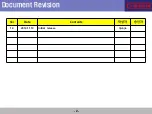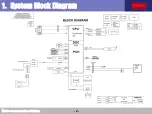1. Precaution
1.1. General After-Sales Service Precautions
1) Do not let customers repair the product themselves.
›There is a danger of injury and the product life time may be shortened.
2) Make sure to disconnect the power cord from the wall outlet before repairing the product (especially
for after-sales service of electric parts).
›There is a danger of electric shock.
3) Do not let customers plug several electric home appliances into a single wall outlet at the same time.
›There is a danger of fire due to overheating.
4) Check if the power plug or wall outlet are damaged in any way..
›If a defect is found, repair or replace it immediately.
(There is a danger of electric shock or fire)
5) Make sure that it is properly grounded. (Check the ground of the wall outlet)
›Electricity leakage may cause electric shock.
Figure 1.1 Leakage Current Test Circuit
6) Do not spray water on to the product to clean it.
›There is a danger of electric shock or fire and it may shorten the lifetime of the product.
7) Check the assembly status of the product after the after-sales service..
›The assembly status of the product must be the same as before the after-sales service.
8) Unplug the power cord holding the power plug (and not the cord)..
›If the cord is disconnected, it may cause electric shock or fire.
9) Repair the product using only authorized parts
10) Keep the product away from heating devices such as heaters.
›Exposure to heaters may cause deformation of the product or fire.
Summary of Contents for 530XBB
Page 12: ...대외비 Mobile communications Division 2 1 System Block Diagram ...
Page 17: ...대외비 Mobile communications Division 3 3 Glide 13GLK System Layout ...
Page 22: ...대외비 Mobile communications Division 4 4 Glide 13GLK System Layout ...
Page 26: ...대외비 Mobile communications Division 5 5 Glide 13GLK System Layout ...
Page 43: ...Confidential 10 4 System view and Function 1 common ...
Page 46: ...Confidential 11 4 System view and Function 2 ...
Page 49: ...Confidential 12 4 System view and Function 3 ...
Page 52: ...Confidential 13 4 System view and Function 4 common ...
Page 55: ...Confidential 14 4 System view and Function 5 ...
Page 61: ...Confidential 16 4 System view and Function KBD ...
Page 64: ...Confidential 17 4 System view and Function KBD ...
Page 66: ...Confidential 18 3 System view and Function ...
Page 68: ...Confidential 19 3 System view and Function ...
Page 76: ...Confidential 23 6 Hardware New H W Processor ...
Page 78: ...Confidential 24 7 Hardware New H W Processor ...
Page 79: ...Confidential 25 8 Hardware New H W Processor ...
Page 80: ...Confidential 26 9 Hardware New H W Processor ...
Page 97: ...Confidential 43 BIOS Setup ...
Page 113: ...Confidential 59 9 HW optional component 1 ...
Page 119: ...Confidential 65 10 Installation 1 ...
Page 120: ...Confidential 66 10 Installation 2 ...
Page 121: ...Confidential 67 10 Installation 3 ...
Page 122: ...Confidential 68 10 Installation 4 ...
Page 123: ...Confidential 69 10 Installation 5 ...
Page 124: ...Confidential 70 10 Installation 6 ...
Page 125: ...Confidential 71 10 Installation 7 ...
Page 126: ...Confidential 72 10 Installation 8 ...
Page 127: ...Confidential 73 10 Installation 9 ...
Page 128: ...Confidential 74 10 Installation 10 ...