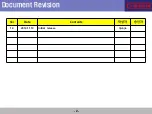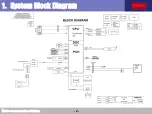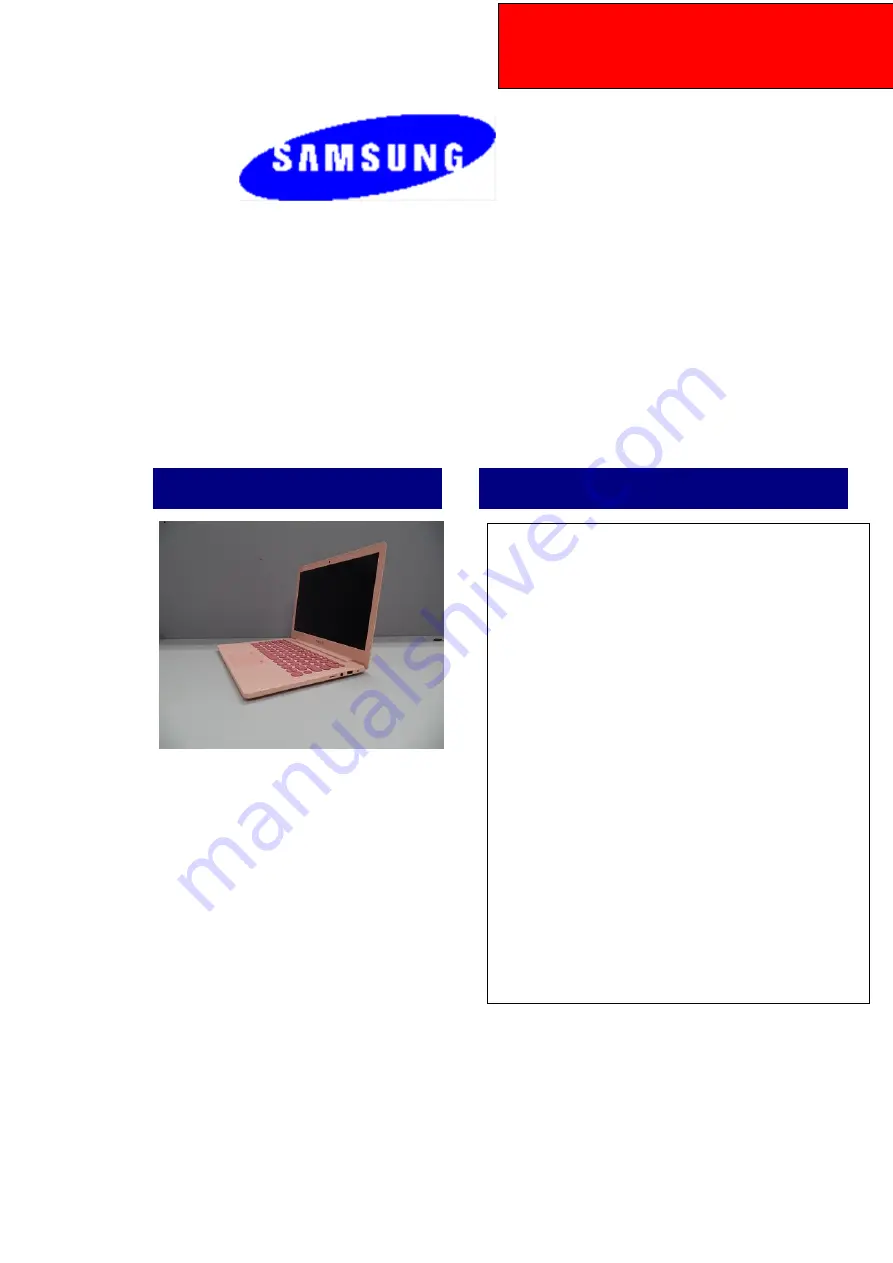
5
30XBB
Glide
-13
GLK
SERVICE
Manual
530XBB
Contents
1. High performance notebook computer
- Intel Gemini Lake platform with LPDDR4 memory
- Intel® HD Graphics 600
Intel® HD Graphics 605
- Storage Support: eMMC Only ,SSD Only
2. Convenient functions
- For Internal Camera, convenient usage of filming
and taking pictures
- Convenient connection with TV as HDMI port is
provided
- Bluetooth V4.1
- Easy activation of useful functions with hot keys.
3. Prudent design with consideration of practical
usage
- Product design with consideration of practical
usage
- Comfortable typing with curved keycaps
- FHD LCD
Summary of Contents for 530XBB
Page 12: ...대외비 Mobile communications Division 2 1 System Block Diagram ...
Page 17: ...대외비 Mobile communications Division 3 3 Glide 13GLK System Layout ...
Page 22: ...대외비 Mobile communications Division 4 4 Glide 13GLK System Layout ...
Page 26: ...대외비 Mobile communications Division 5 5 Glide 13GLK System Layout ...
Page 43: ...Confidential 10 4 System view and Function 1 common ...
Page 46: ...Confidential 11 4 System view and Function 2 ...
Page 49: ...Confidential 12 4 System view and Function 3 ...
Page 52: ...Confidential 13 4 System view and Function 4 common ...
Page 55: ...Confidential 14 4 System view and Function 5 ...
Page 61: ...Confidential 16 4 System view and Function KBD ...
Page 64: ...Confidential 17 4 System view and Function KBD ...
Page 66: ...Confidential 18 3 System view and Function ...
Page 68: ...Confidential 19 3 System view and Function ...
Page 76: ...Confidential 23 6 Hardware New H W Processor ...
Page 78: ...Confidential 24 7 Hardware New H W Processor ...
Page 79: ...Confidential 25 8 Hardware New H W Processor ...
Page 80: ...Confidential 26 9 Hardware New H W Processor ...
Page 97: ...Confidential 43 BIOS Setup ...
Page 113: ...Confidential 59 9 HW optional component 1 ...
Page 119: ...Confidential 65 10 Installation 1 ...
Page 120: ...Confidential 66 10 Installation 2 ...
Page 121: ...Confidential 67 10 Installation 3 ...
Page 122: ...Confidential 68 10 Installation 4 ...
Page 123: ...Confidential 69 10 Installation 5 ...
Page 124: ...Confidential 70 10 Installation 6 ...
Page 125: ...Confidential 71 10 Installation 7 ...
Page 126: ...Confidential 72 10 Installation 8 ...
Page 127: ...Confidential 73 10 Installation 9 ...
Page 128: ...Confidential 74 10 Installation 10 ...