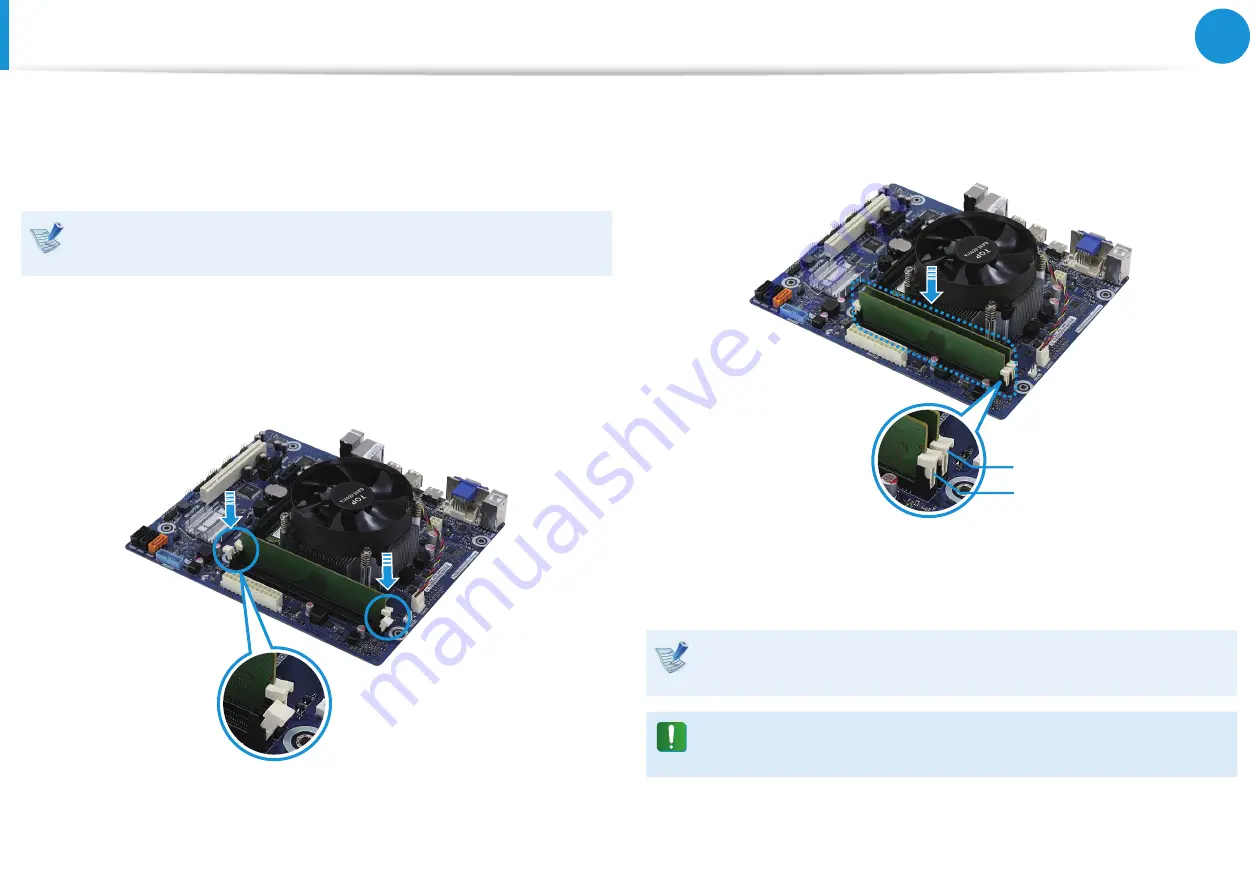
74
Chapter 3.
Settings and Upgrade
Adding memory
Check that there is a memory socket to be used for expansion on
the main board and then prepare memory that can be used in
your computer.
DDR4 memory is installed on this computer. To add a
memory, you need to add the same kind of DDR4 memory.
1
Lie the computer on its side and open the cover.
2
Push the clips on both sides of an empty memory socket.
3
Insert the memory in the direction of the socket and slot and
push until it is completely installed.
Socket 1
Socket 2
4
Set up the clips to hold the memory in place.
When removing memory, push the clips on both sides of the
memory to detach it from its socket.
If memory is not completely installed according to the
instructions above, the computer will not operate correctly.






























