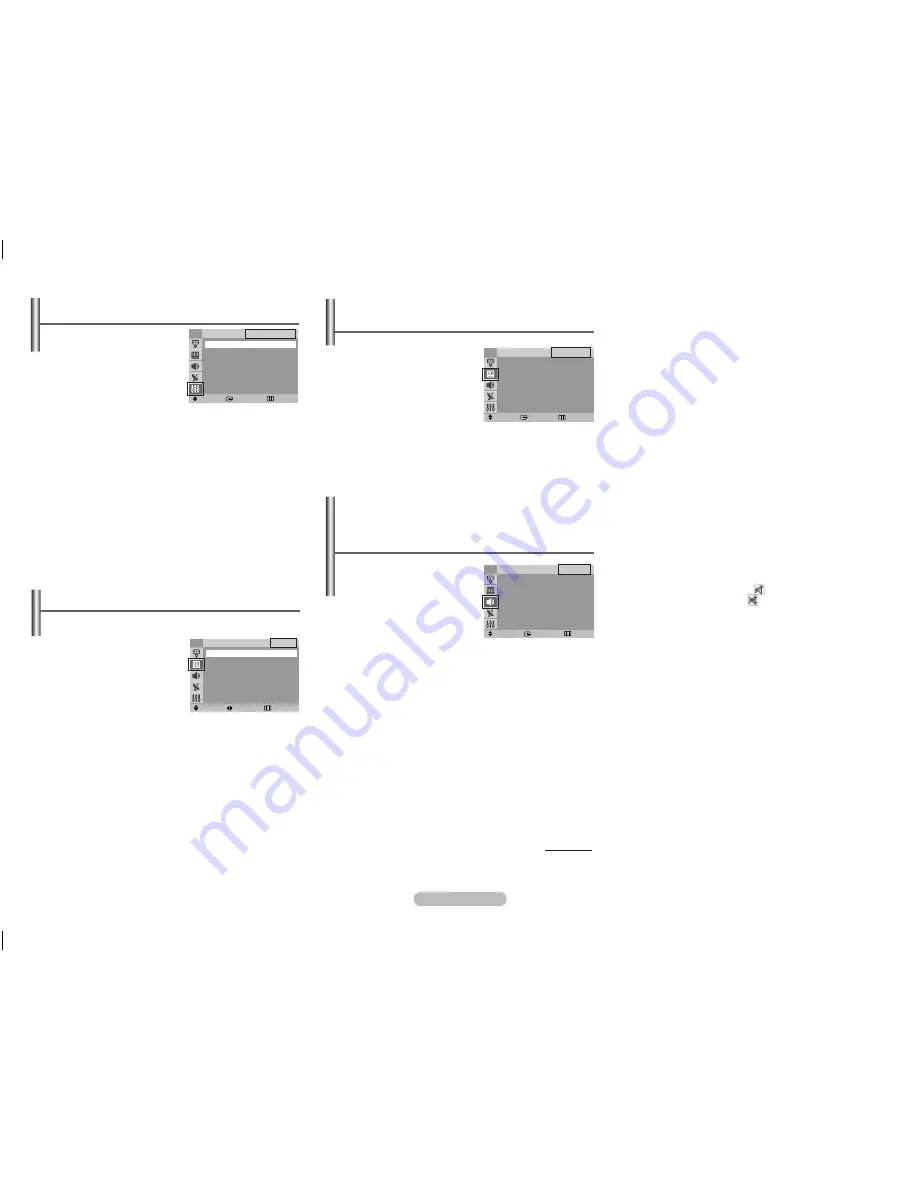
English - 6
➢
Press the
ToolS
button on the remote control
and enter
MTS
to select “Stereo”, “Mono”, or “SAP”
(Secondary Audio Program).
Auto Volume
Each broadcasting station has its own signal conditions,
and so it is not easy to adjust the volume every time the
channel is changed. This feature lets you automatically
adjust the volume of the desired channel by lowering the
sound output when the modulation signal is high or by
raising the sound output when the modulation signal is low.
Pseudo Stereo
This feature converts a monaural sound signal into two
identical left and right channels. Once the “Pseudo Stereo”
is set to “On” or “Off”, the setting applies to the sound
effects such as “Standard”, “Music”, “Movie” and “Speech”.
◆
Turbo Plus
This feature suitably emphasizes both higher and lower
bands of sound (and includes other effects). You can enjoy
more magnificent and dynamic sound when watching
music, movie, or other channels.
➢
You can change the options simply by pressing the
ToolS
button and enter
Turbo Plus
.
◆
Half Mute
You can reduce volume to half and control volume even in
the mute mode.
➢
When you click the “mute” button once to activate Half
Mute see half mute ( ) on screen, twice for Full Mute
see full mute icon ( ) on screen.
➢
You can also use the
ToolS
button and enter
EasyView
to use this function.
Picture - Mode
Mode:
Dynamic / Standard / Movie
/ Custom
You can select the type
of picture which best
corresponds to your viewing
requirements.
➢
You can select these
options simply by
pressing the
ToolS
button on the remote control and
enter
Picture Mode
.
Contrast / Brightness / Sharpness / Color / Tint (NTSC
only)
The TV has several settings which allow you to control the
picture quality.
Color Tone: Cool2 / Cool / Normal / Warm / Warm2
You can change the color of the entire screen according to
your preference.
reset
You can retum to the factory defaults.
The reset function is set for each mode (
Dynamic
,
Standard
,
Movie
, or
Custom
).
Setup - Child lock
(depending on the model)
This feature allows you to prevent
unauthorized users, such as
children, from watching unsuitable
programs by muting out video
and audio. Child Lock cannot be
released using front panel buttons.
Only remote control can release
the Child Lock setting, so keep the remote control away from
children.
Child lock: on/off
You can activate or deactivate the
Child lock
function.
Channel:
Channel number to be locked.
lock:
When press the
ENTEr
button, the Locked is
displayed.
➢
If any channel is locked, you can not access to the
“Channel” and “Child Lock” menu by using the control
buttons on the TV panel (the “Not Available” is displayed
in the “Child Lock” menu). You can access by using the
remote control only.
Picture - Digital Nr / DNIe Jr
(depending on the model)
Digital Nr
If the signal received by the
television is weak, you can
activate this feature to reduce
any static and ghosting that
may appear on the screen.
DNIe Jr
If the signal received by the television is weak, you can
activate this feature to reduce any static and ghosting that
may appear on the screen.
Sound -
Mode / Equalizer / MTS / Auto Volume /
Pseudo Stereo /Turbo Plus / Half Mute
Mode: Standard/Music/
Movie/Speech/Custom
You can select the type of
special sound effect to be
used when watching a given
broadcast.
➢
You can select these
options simply by
pressing the
ToolS
button on the remote control and
enter
Sound Mode
.
Equalizer
The television has several settings which allow you to
control the sound quality.
➢
If you make any changes to these settings, the sound
mode is automatically switched to Custom.
➢
You can select these options simply by pressing
the
ToolS
button on the remote control and enter
Equalizer
.
MTS
(
M
ulti-channel
T
elevision
S
ound)
Depending on the particular program being broadcast, you
can listen to Mono, Stereo, or SAP.
continued...
Move
Adjust
Return
Mode
TV
Mode
: Dynamic ►
Contrast
:
100
Brightness :
50
Sharpness
:
75
Color
:
50
Tint
: G 50 R 50
Colour Tone : Cool1 ►
Reset
►
Move
Enter
Exit
Sound
TV
Mode
: Standard ►
Equalizer
►
MTS
: Stereo ►
Auto Volume : Off ►
Pseudo Stereo : Off ►
Turbo Plus
: Off ►
Half Mute
: On
►
Move
Enter
Return
Child Lock
TV
Child Lock
: On
►
Channel
: P 1
Lock
: ?
Move
Enter
Exit
Picture
TV
Mode
: Dynamic ►
Digital NR :
Off ►
DNIe Jr
:
Off ►
AA68-03992N.indd 6
2009-03-25 오후 2:39:42








