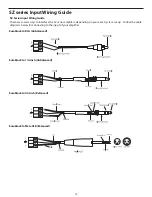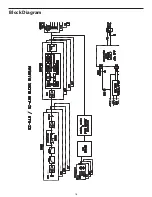7
Designing an Installation Plan
If you are a professional installer, you’ll probably want
to skip over this section, however if you are setting
up your system for the first time, this section can help
make your installation a little bit easier.
Before you start plugging, stripping and connecting
wires, it a good idea to have a clear installation plan. To
create your installation plan you need to consider sev-
eral design parameters including what sound sources
will be used, if announcement paging in necessary,
which rooms need to have sound, if remote volume
control is required, which type of speakers will do the
best job for the room they are covering, and your wir-
ing plan.
Selecting the Sound Sources
If you are using multiple sound sources you'll need
some type of mixer and for fixed installations, a zone
mixer like the Samson S zone is ideal. The S zone
provides four input channels with the ability to con-
nect up to six input sources. On input Channel’s 1 and
2 there is an input for connecting microphones with
phantom power to operate condenser type mics. The
S zone also has a special ducking feature so when you
speak on the microphone the volume of the music
is automatically lowered. You can connect line level
signals on all four input channels, so signals from TAPE,
CD, DVD or Karaoke players, Audio/Video TV monitors,
Radio Tuners, DJ mixers or any other line level device
can be used as a sound source. You may also be able
to connect the output from a Home Hi-fi receiver if it’s
equipped with a line level output. For example, in a
small to medium size restaurant you may want back-
ground music from a CD in one room, Disco Karaoke
in another room and have the ability to have a hostess
paging parties for their tables, and a cook paging a
waitress to pick up an order. The Samson S zone can
accomplish all of this easily.
Creating the Audio Zones
You can create separate audio environments using up
to four S zone’s outputs, each connected to an input
channel on the SZ240 or SZ480 amplifier. You can con-
nect one or more speakers with a total load imped-
ance of 4 ohms or more to each output of the SZ series
amplifier. Obviously, (or perhaps not so obviously)
we call an output a zone on the S zone, but a zone is
also the area where you want to have sound. So, think
about where you want to distribute the sound. The SZ
series amplifiers and S zone can accomplish all of this
easily. In addition, the S zone let’s you easily connect
a remote control level for each of the zones, so you
can control the volume in the room even if the audio
equipment is located somewhere else.
Designing an Installation Plan