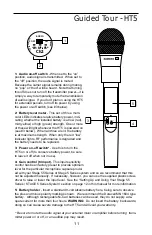12
Setting Up and Using Your
Stage 55 Series/Stage 5 Series System
The basic procedure for setting up and using your Stage 55 Series or Stage 5 Series
Wireless System takes only a few minutes:
1. For the Stage 55 Series / Stage 5 Series system to work correctly, both the receiver
and transmitter must be set to the same channel. Remove all packing materials (save
them in case of need for future service) and check to make sure that the supplied receiver
and transmitter are set to the same channel. If these channels do not match, contact your
distributor or, if purchased in the United States, Samson Technical Support at
1-800-372-6766.
2. Physically place the receiver where it will be used (the general rule of thumb is to
maintain “line of sight” between the receiver and transmitter so that the person using or
wearing the transmitter can see the receiver). Extend the antenna or antennas and
place them in a vertical position.
3. Make sure the Power on-off switch in your ST5 belt-pack or HT5 handheld transmitter
is set to “Off.”
4a. If your system contains a ST5 belt-pack transmitter, press gently inwards on both
battery cover release indents to open the battery door. Note that this door is hinged and
not intended to be removed from the transmitter case. Please use care when opening this
door as undue force will destroy the hinge.
4b. If your system contains a HT5 handheld transmitter, unscrew the bottom section of
the microphone by turning it counterclockwise and then slide it off.
5. Place a fresh 9-volt alkaline battery in the transmitter battery holder, taking care to
observe the polarity markings. If you are using a ST5 belt-pack transmitter, gently replace
the battery door by swinging it up and pressing until it clicks. If you are using a HT5 hand-
held transmitter, replace the bottom section of the microphone by sliding it on and then
screwing it back on. Whichever transmitter you are using, leave it off for the moment.
6. Make the physical cable connection between the SR55 or SR5 output jack and the line
or mic level audio input of your amplifier or mixer. If you are using the balanced XLR jack
(preferable, since it will deliver an electromagnetically cleaner signal), be sure to set the
receiver rear panel Audio Output Level switch correctly.If required, both the balanced and
unbalanced outputs can be used simultaneously. Leave your amplifier (and/or mixer) off at
this time.
7. Turn the Volume knob on the SR55 or SR5 completely counterclockwise. Using the
strain relief, connect the supplied AC adapter to the DC Input on the rear panel of the
SR55 or SR5, then plug the adapter into any standard AC outlet. Press the front panel
Power switch to turn on the SR55 or SR5; the green “Power” LED will light up, but all other
front panel LEDs will remain unlit.
8. Turn on the power to the ST5 or HT5 transmitter (using its Power on-off switch); all
three Battery strength LEDs will light if the battery is sufficiently strong. At this point, the
RF Meter on the front panel of the receiver will light. If you are using an SR55 receiver,
either the “A” or “B” yellow LED on the front panel will also light, depending upon which
antenna is receiving the stronger signal.