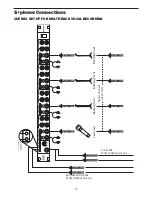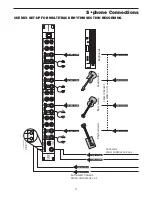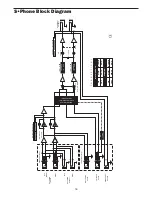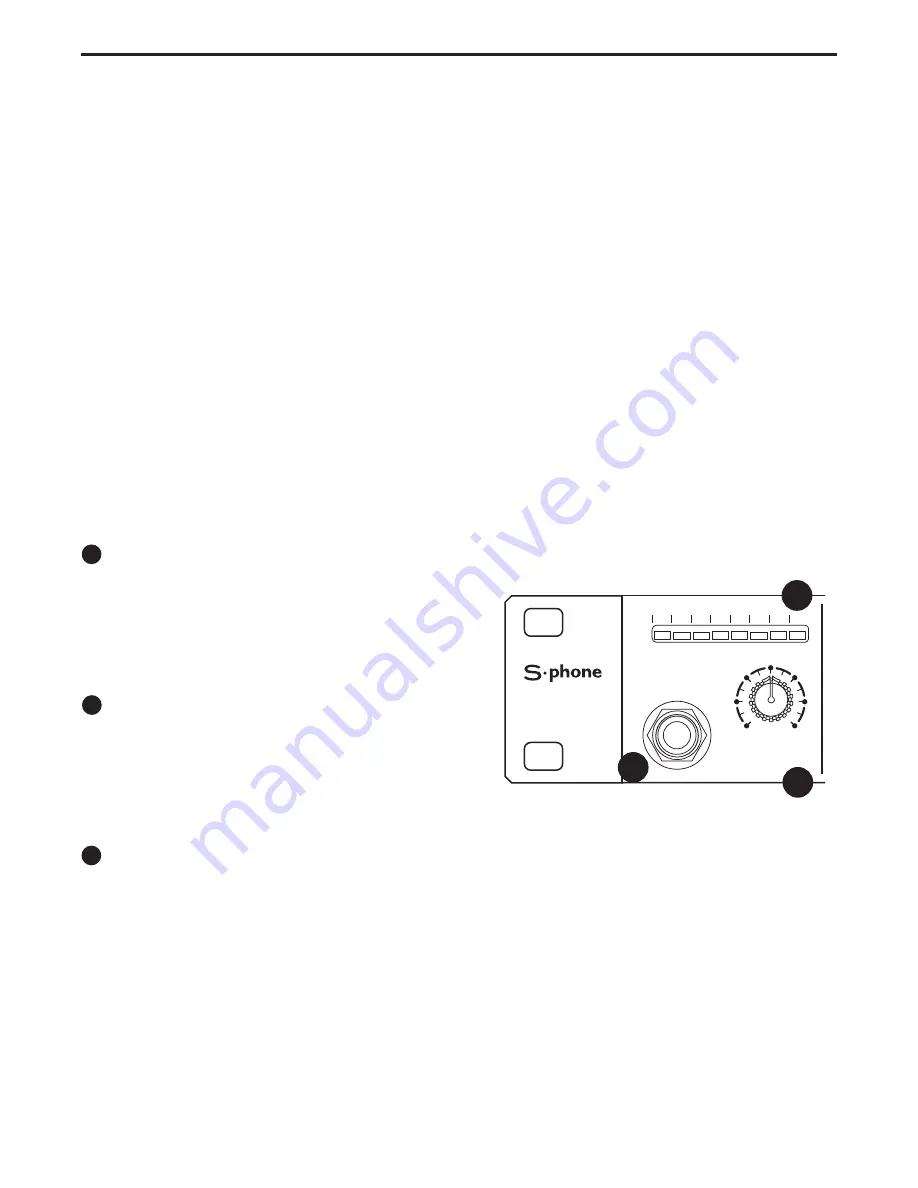
Operating the S•phone
•
Repeat the previous step for all Channels that have headphones connected, making sure to start the
VOLUME knob completely counterclockwise and then slowly raising it until the desired level is achieved.
If you have connected different models of headphones to the various Channel Headphone jacks, you
may find that some require more gain than others to achieve the same volume. This kind of disparity will
occur if the various headphones have different impedances. The lower the impedance, the louder the
headphone will sound compared to another, higher impedance headphone at the same VOLUME setting.
Another factor affecting headphone loudness is called sensitivity. This is generally measured by deter-
mining the decibel (dB) level generated by 1 mW of power input. The higher the dB rating, the louder the
headphone. See the Reference chart on page 16 of this manual for more details.
•
To achieve optimum signal-to-noise ratio, the MASTER VOLUME should generally be set as high as pos-
sible, short of audible distortion. However, if this results in your getting blasted with signal even though
the channel volume is near minimum, you’ll need to decrease the Master Volume while raising one or
more channel volume levels. Conversely, if you find that you have to raise one or more headphone
Channel Volume knobs to maximum or near maximum to achieve the desired level, try increasing the
Master Volume Level while decreasing the channel volume(s).
SETTING UP THE S•phone - Continued
S • Phone Master Section
Master Volume
The S phone’s MASTER VOLUME control is used to
adjust the input signal connected to the MAIN Left and
Right inputs. In addition, the MASTER VOLUME control
adjusts the level of the signal inserted in the MASTER
INJECT, which is summed with the MAIN Left and Right
input signal.
Master Level meter
The S•phone’s maser section includes an 8 segment LED
LEVEL meter which monitors the input level of the MAIN
Left and Right Inputs in Decibels (dBs) from –30 to CLIP.
If the LEVEL meter displays a CLIP signal, then turn down
the signal being sent into the MAIN left and Right.
5
10
OFF
MASTER
VOLUME
INJECT
MASTER LEVEL dB
-30
-18 -12
-24
-6
+6
CLIP
0
HEADPHONE
MIXER/AMP
AUX
MAIN
1
2
3
Using the Master Inject
The S•phone’s MASTER INJECT is a TRS input (Tip, Ring, Sleeve) that allows a second stereo signal to be
inserted and summed together with the MAIN Left and Right signals. You can use a stereo signal from your mix-
ers buss outputs or auxiliary sends to balance the mix between two stereo signals like rhythm tracks and vocals.
3
1
2
7