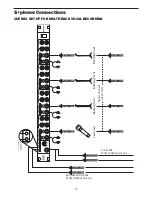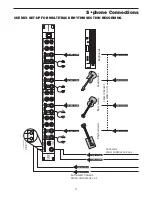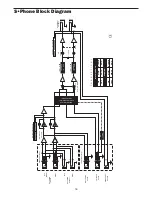12
S•phone Connections
Because the S•phone Stereo Link output jacks are electronically balanced, we recommend the use of 3-conduc-
tor cable and 1/4" TRS (Tip/Ring/Sleeve) connectors. Even when several S•phones are linked together this way,
there is no loss of power or audio fidelity—every Channel on every S•phone will sound just as loud and clear as if
it were the only unit connected. The status of the front-panel Stereo/2 CH buttons affects only that unit and has
no effect on any subsequent linked units.
Any number of S•phones’ can be linked together (daisy-chained), allowing you to monitor an input signal over
more than twelve sets of headphones, or to give individual musicians more control over their own headphone
mix. To do this, simply follow these basic steps:
•
Make a connection between one S•phone’s Left/Right Link outputs and the next one’s Left/Right Main
inputs.
CHANNEL 4
OUTPUTS
CHANNEL 3
OUTPUTS
CHANNEL 2
OUTPUTS
CHANNEL 1
OUTPUTS
LINK OUTPUT
MAIN INPUT
LEFT
LEFT
RIGHT
RIGHT
HEADPHONE
MIXER/AMP
MINIMUM IMPEDANCE 8 OHMS
MINIMUM IMPEDANCE 8 OHMS
MINIMUM IMPEDANCE 8 OHMS
MINIMUM IMPEDANCE 8 OHMS
LEFT MONO
CHANNEL 4
OUTPUTS
CHANNEL 3
OUTPUTS
CHANNEL 2
OUTPUTS
CHANNEL 1
OUTPUTS
LINK OUTPUT
MAIN INPUT
LEFT
LEFT
RIGHT
RIGHT
HEADPHONE
MIXER/AMP
MINIMUM IMPEDANCE 8 OHMS
MINIMUM IMPEDANCE 8 OHMS
MINIMUM IMPEDANCE 8 OHMS
MINIMUM IMPEDANCE 8 OHMS
LEFT MONO
LINKING MULTIPLE S•phones