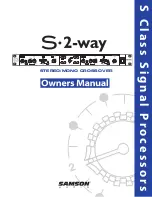8
Operating the S 2-way
Once you have your system wired-up, follow the steps below:
•
Set the mode switch to the ST 2 W position. Notice the silkscreen
BAND INDICATORs showing the frequencies that are now under
control by the associated GAIN or FREQUENCY knobs.
•
Use the FREQUENCY control on Channel 1 and 2 to set the desired
crossover point.
•
Lower your power amplifier outputs to all the way off. Turn on all
your power amplifiers. Run an audio signal (like some music from a
CD) through your mixer and raise the output faders until you see the
Input Meter LED’s begin to light.
•
Slowly raise the S 2-way’s Input Gains until the Input Meters read
0dB.
•
Now raise your power amps to their normal operating level.
•
Slowly raise the S 2-way’s Ch1 (Left) Low Gain to 0 and then raise
CH2 (Right) Low Gain to 0.
•
Slowly raise the S 2-way’s Ch1 (Left) High Gain to 0 and then raise
CH2 (Right) HIGH Gain 0.
•
Now use an RTA (Real Time Analyzer), or an even more sophisti-
cated piece of test gear, your ears, to adjust the balance between
the low, (mid) and high end. You can continue to raise the Gain
controls as you fine-tune the system. Watch the Peak Meters on
your power amplifiers to ensure that you’re running a clean signal.