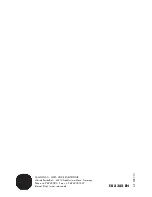4.3
Logging
The last thirty alarms (EXPERT/ EXPERT
+
) are
stored in the positioner with a time-stamp
(logged by the operating hours counter).
However, it is important to note that the
same alarm is only logged once when it first
occurs.
The alarms stored can be viewed in the
Log-
ger
folder.
Entries can be reset in the
Reset
folder.
4.4
Classification of the status
alarms
Any event or alarm is assigned a status.
The following states listed in the table below
are possible:
4.5
Condensed state
To provide a better overview, the state of the
positioner is summarized in a condensed
status which is made up from a summary of
all classified positioner alarms.
Note!
If an event is classified as “No message”,
this event does not have any affect on the
condensed status of the positioner.
The condensed status is displayed in the en-
gineering tool as well as on the positioner
display as in the table below.
Furthermore, the condensed state is issued
at the fault alarm output. Refer to the mount-
ing and operating instructions of the
positioner for further details.
EB 8388 EN
29
Status and diagnostic alarms
Individual status alarm
Engineering tool
TROVIS-VIEW/DTM
Inactive
status_ok.ico
Active · “No message”
classification
status_on.ico
Active · “Maintenance
required/Maintenance
demanded“ classification
status_main.ico
Active · “Function
check“ classification
status_funct.ico
Active · “Maintenance
alarm“ classification
status_critic.ico
Status alarm
Engineering tool
TROVIS-VIEW/DTM
Device
display
“Maintenance
alarm”
status_critic.ico
“Maintenance
required/
Maintenance
demanded
status_main.ico
“Function
check“
status_funct.ico
Text
“No
message”
status_ok.ico